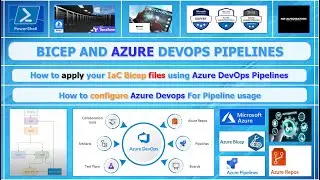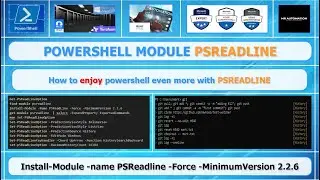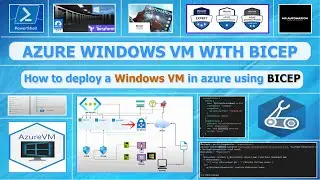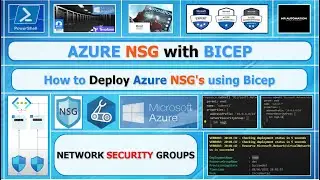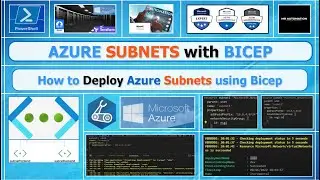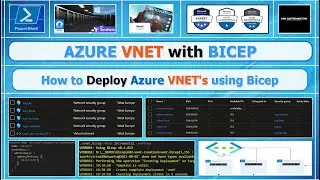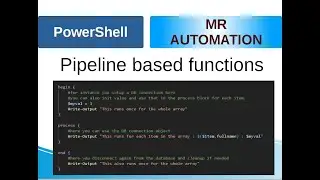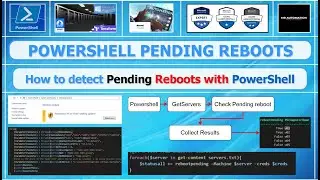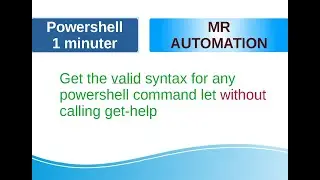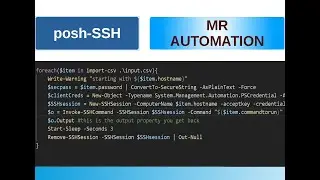PowerShell - Sendkeys
(How to send keyboard input with PowerShell to any open window or application)
In this video I demonstrate a practical use case for using sendkeys in a PowerShell script. You can use sendkeys to automatically click a button, or confirm a prompt for instance.
add-type -AssemblyName microsoft.VisualBasic
add-type -AssemblyName System.Windows.Forms
[Microsoft.VisualBasic.Interaction]::AppActivate()
[System.Windows.Forms.SendKeys]::SendWait()
*powershell
*learn powershell
*automation
*learn automation
*windows
*windows powershell
*automatic installations
Code:
Demo1
add-type -AssemblyName microsoft.VisualBasic
add-type -AssemblyName System.Windows.Forms
Start-Process -FilePath "notepad.exe"
start-sleep -Milliseconds 2500
[Microsoft.VisualBasic.Interaction]::AppActivate("Notepad")
start-sleep -Milliseconds 100
[System.Windows.Forms.SendKeys]::SendWait("+{h}")
start-sleep -Milliseconds 100
[System.Windows.Forms.SendKeys]::SendWait("{e}")
start-sleep -Milliseconds 100
[System.Windows.Forms.SendKeys]::SendWait("{l}")
start-sleep -Milliseconds 100
[System.Windows.Forms.SendKeys]::SendWait("{l}")
start-sleep -Milliseconds 100
[System.Windows.Forms.SendKeys]::SendWait("{o}")
Demo2
add-type -AssemblyName microsoft.VisualBasic
add-type -AssemblyName System.Windows.Forms
Start-Process -FilePath "notepad.exe"
Start-Sleep -Milliseconds 100
[Microsoft.VisualBasic.Interaction]::AppActivate("Notepad")
$line = "some line to write to notepad" #this can also come from a file or database
foreach ($c in $line.GetEnumerator()){
[System.Windows.Forms.SendKeys]::SendWait("{$c}")
Start-Sleep -Milliseconds 10
}
Demo3
add-type -AssemblyName microsoft.VisualBasic
add-type -AssemblyName System.Windows.Forms
Start-Process -FilePath "mmc.exe" -ArgumentList "compmgmt.msc"
start-sleep -Milliseconds 2500
[Microsoft.VisualBasic.Interaction]::AppActivate("Computer Management")
start-sleep -Milliseconds 1000
[System.Windows.Forms.SendKeys]::SendWait("{DOWN 3}")
start-sleep -Milliseconds 1000
[System.Windows.Forms.SendKeys]::SendWait("{RIGHT 2}")
start-sleep -Milliseconds 1000
[System.Windows.Forms.SendKeys]::SendWait("{DOWN 1}")
start-sleep -Milliseconds 1000
[System.Windows.Forms.SendKeys]::SendWait("{RIGHT 1}")
start-sleep -Milliseconds 1000
[System.Windows.Forms.SendKeys]::SendWait("{DOWN 2}")
Demo4
add-type -AssemblyName microsoft.VisualBasic
Start-Process powershell.exe -ArgumentList "D:\__DEMOS\powershell-part57\installer-hangs.ps1" -Windowstyle Hidden
start-sleep -Milliseconds 5000
[Microsoft.VisualBasic.Interaction]::AppActivate("Yes or no")
start-sleep -Milliseconds 1000
[System.Windows.Forms.SendKeys]::SendWait("{ENTER}")
Installer hangs script
Add-Type -AssemblyName System.Windows.Forms
$useip = [System.Windows.Forms.MessageBox]::Show("Do you want to provide a static IP?","Yes or no",4)
if ($useip -eq "Yes"){
#$ipnumber = Read-Host "enter last octect 1-255 is valid : $network_prefix"
}
Write-Output "and now we are done"
Watch video PowerShell - Sendkeys online, duration hours minute second in high quality that is uploaded to the channel Mr Automation 08 July 2021. Share the link to the video on social media so that your subscribers and friends will also watch this video. This video clip has been viewed 9,302 times and liked it 203 visitors.
![Boy Smells - Directed by Megan Lee [BMPCC 6K Spec Ad]](https://images.reviewsvideo.ru/videos/L57XoXQtu9U)