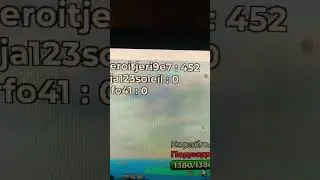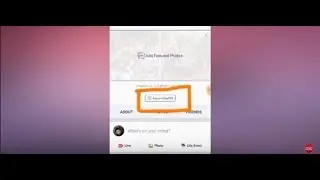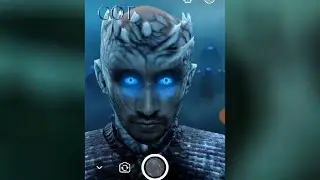Repair "windows Firewall Can't Change some of your settings Error Code 0x80070422"
i makes a very easy video tutorial that help you to get rid from Windows Error ''Windows firewall can’t change settings error 0x80070422''.
Firewall is essential things For windows Os to prevent System from virus and malware . someone can make strong security through
windows firewall with advanced security or
windows firewall has blocked some features of this program. I mean windows firewall control property
There is a common error user face when they tried to turn windows firewall with recommended Setting. there are several reason like virus attack , corrupt registry , corrupt System file that cause this error that make firewall disable. windows firewall won't turn on.
Please follow steps below
Step 1: click start and type service.msc
Step 2: run service.msc as administrator and service window will open
Step 3: In the service window find out windows firewall
and double click on it
Step 4: Check the startup type and It would be disabled in your case
Step 5: Change the startup type ''disable to automatic''
Step 6: Click Apply , Start then Ok
Step 7: Now exit all window and Check whether it working or not
Thats It :)
Watch video Repair "windows Firewall Can't Change some of your settings Error Code 0x80070422" online, duration hours minute second in high quality that is uploaded to the channel Sayem Abdullah 01 October 2016. Share the link to the video on social media so that your subscribers and friends will also watch this video. This video clip has been viewed 40,128 times and liked it 274 visitors.