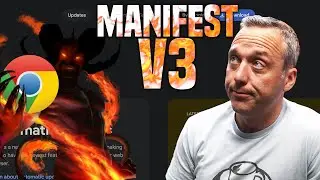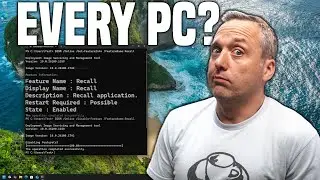How to Use NetPlan in Ubuntu 18.04
In this video, I go over how to use NetPlan the new NetworkManager for Ubuntu 18+.
New configuration files
/etc/netplan/ (Yaml Files)
sudo nano 01-netcfg.yaml (Make sure to Copy for a Backup)
Configuring:
network:
Version: 2
Renderer: networkd
ethernets:
DEVICE_NAME:
Dhcp4: yes/no
Addresses: [IP/NETMASK]
Gateway: GATEWAY
Nameservers:
Addresses: [NAMESERVER, NAMESERVER]
Where:
-DEVICE_NAME is the actual device name to be configured.
-yes/no is an option to enable or disable dhcp4.
-IP is the IP address for the device.
-NETMASK is the netmask for the IP address.
-GATEWAY is the address for your gateway.
-NAMESERVER is the comma-separated list of DNS nameservers.
Generate Configuration:
$ sudo netplan generate
Applying Configuration:
$ sudo netplan apply .
►► Digital Downloads ➜ https://www.cttstore.com
►► Reddit ➜ / christitustech
►► Titus Tech Talk ➜ / titustechtalk
►► Twitch ➜ / christitustech
Watch video How to Use NetPlan in Ubuntu 18.04 online, duration hours minute second in high quality that is uploaded to the channel Chris Titus Tech 05 July 2019. Share the link to the video on social media so that your subscribers and friends will also watch this video. This video clip has been viewed 46,673 times and liked it 827 visitors.