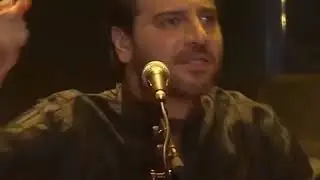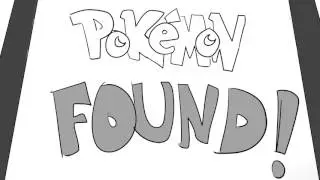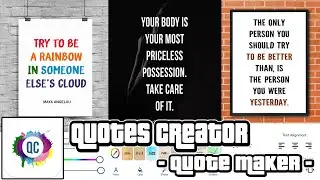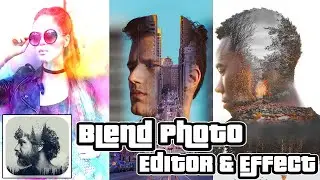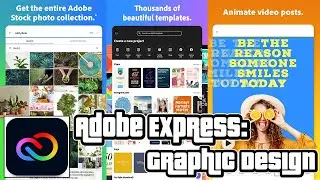Magic Video Maker - Video Editor Tutorial On Android Easy Guide
This video will show you How To Use Magic Video Maker - Video Editor With Music Pro/Premium Android APPS
Magic Video Maker - Video Editor with music
LINK: https://play.google.com/store/apps/de...
MORE TUTORIALS HERE: http://bit.ly/2V9Eivy
Don't forget to like and subscribe to my channel.
/ @nonstopcodingtutorial
Playlists
AndroidAPPS
• NonstopCodingTutorial APPS
Code Sensei Python Programming 2.7.15
• Entire Python 2.7 Programming Tutoria...
Python Tips & Tricks
• Python Tips & Tricks
Why use Magic Video Maker - Video Editor With Music?
These are the features available.
🎉New Functions:
Speech-to-Text:
Record audio speech to be converted into text before adding it to your video.
Text identification which automatically converts speech into text.
Multi-Rough Cut: Import materials or perform batch editing with a tap, which simplifies repetitive processes of selecting materials and cropping videos. #MagicVideoMakerVideoEditorWithMusicPro #TutorialOnAndroid #AndroidAPPS
Main features:
🔇AI Quick Cut
For vloggers, Youtubers, and other content providers to create videos more easily. Recommended by YouTubers.
Automatically crops out silent segments in the video. Customize the video's volume to your preferences.
Suitable for editing speech pauses, redundant content, gag videos, high-quality videos, etc.
🎦Template
Various cool video templates available, along with easy-to-follow steps to create popular videos.
✂Video Editing
Cut the video to any length and split, or join multiple video clips together.
Editing, cutting, splitting, combining and compressing will not reduce the video's quality.
Adjust the speed of the video
Rotate videos by 90 degrees, or flip it vertically and horizontally
⚡Video Filters, Effects, Transitions
Add movie-style video filters and special effects
Adjust brightness, contrast, saturation to your preferences.
Add cool transitions for your video.
🎵Music, Sound Effects
Add selected free music, Vlog music or use your own audio files.
Add narration
😊Text, Stickers, Emojis
Add text to the video with multiple fonts to choose from.
Add trendy dynamic stickers and emoticons.
Supports emoticon search and searching of emoticon keywords, and you can add the trendiest stickers to your video
And much more.
How To Use Magic Video Maker - Video Editor With Music Pro/Premium Android APPS
Don't forget to like and subscribe to my channel.
/ @nonstopcodingtutorial
Watch video Magic Video Maker - Video Editor Tutorial On Android Easy Guide online, duration hours minute second in high quality that is uploaded to the channel NonStop Coding Tutorial 16 August 2021. Share the link to the video on social media so that your subscribers and friends will also watch this video. This video clip has been viewed 2,067 times and liked it 12 visitors.