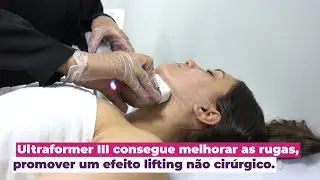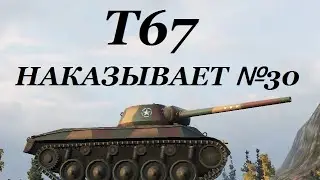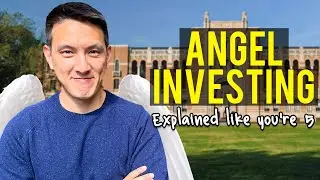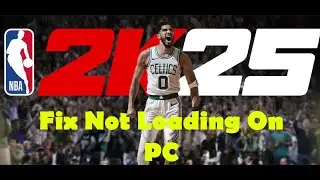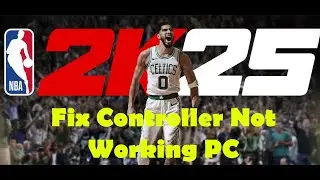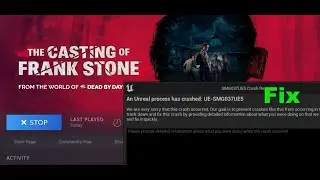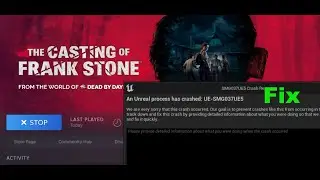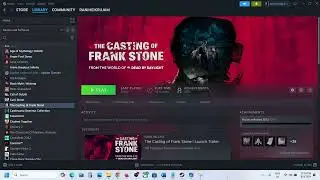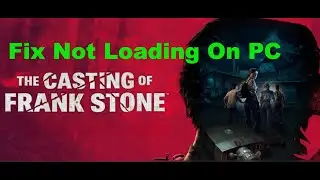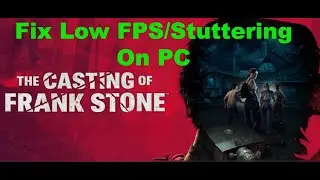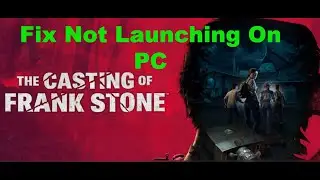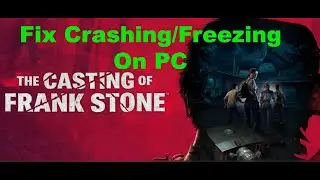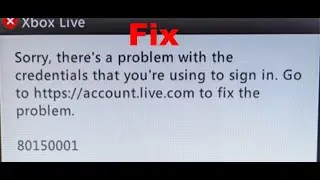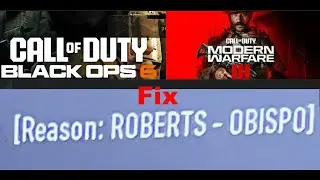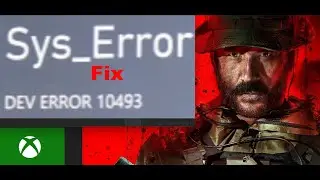Fix Windows VPN Error L2TP Connection Failed Processing Error During Negotiations With Computer
Fix Windows 10 VPN Error The L2TP connection attempt failed because the security layer encountered a processing error during initial negotiations with the remote computer
Step 1) Go to "services.msc"
Find "IPsec policy agent" and "IKE and AuthIP IPsec Keying Modules" and Start/Restart
Step 2) Start IKEEXT Windows Service
sc start IKEEXT
Step 3) Look at the VPN settings and you may the protocol Microsoft CHAP selected, select PAP. this has worked few users
Step 4) Connect it to different WIFI network, may be try office wi-fi. Now try VPN through office wi-fi and then try VPN at home.
Step 5) Log in to device as the local admin
Open Device Manager\Network Adapters\Expand Network Adapter\uninstall all WAN Miniport adapters
Once all WAN Miniport are removed click Action\Scan for hardware changes\All WAN Miniport adapters will reinstall
Reboot device
Watch video Fix Windows VPN Error L2TP Connection Failed Processing Error During Negotiations With Computer online, duration hours minute second in high quality that is uploaded to the channel AarohanTechSol 12 February 2024. Share the link to the video on social media so that your subscribers and friends will also watch this video. This video clip has been viewed 2,693 times and liked it 14 visitors.