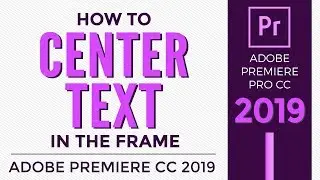How to Fix Error Compiling Movie in Premiere Pro - Unknown Error in Renderer
You finally finish your project, go to render....and get an error!! Learn a few ways to isolate the problem and fix it in this video!
Join our FREE Illustrator Facebook Group: / adobeillustratorusershelp
Get your first month of Skillshare FREE: https://bit.ly/3LSFlvz
Get a great deal on Adobe Creative Cloud: • Free/Cheap Illustrator & Photoshop ET...
Learn to make your own fonts with Fontself: • Create Your Own Font INSIDE Illustrat...
Help support the channel, buy me a coffee! :D https://www.buymeacoffee.com/fuyikixosa
My recording setup (as an Amazon Associate I earn from qualifying purchases):
Lighting: Woods Clamp lighting (I use 2 of these) https://amzn.to/2UZ4wRb
Camera: iPhone 11
Blue Snowball mic (on screen capture videos) - https://amzn.to/2rZycQZ
Recording software: Quicktime
Editing software: Adobe Premiere Pro and Adobe After Effects
If you're interested in other graphic design video topics, check out some of these:
Fontself: How to make fonts on mobile and web with Fontself Maker - • Fontself: How to make fonts on mobile...
➝ PASSIVE INCOME
What it's like to be a Freelance and Passive Income Graphic Designer: • What it's like to be a Freelance and ...
How to prepare for creating your first listing in your digital Etsy shop plus free listing works: • How to prepare for creating your firs...
Etsy listing fees - how do they work with multiple quantities: • Etsy listing fees - how do they work ...
➝ ILLUSTRATOR
How to change transparent fill color of negative space in Adobe Illustrator: • How to change transparent fill color ...
How to Fix Spacebar for the Hand Tool Not Working in Adobe Illustrator: • How to Fix Spacebar for the Hand Tool...
How to Convert an Area Type Shape BACK into a Normal Shape: • How to Convert an Area Type Shape BAC...
➝ INDESIGN
Indesign CC text disappearing AND overset text error when printing: • Indesign CC text disappearing AND ove...
How to Align Text under Bullets in Adobe Indesign: • How to Align Text under Bullets in Ad...
How and Why to use Master Pages in Adobe InDesign: • How and Why to use Master Pages or Pa...
➝ PHOTOSHOP
How to type text in a circle in Adobe Photoshop: • How to type text in a circle in Adobe...
How to make a contact sheet in Adobe Photoshop: • How to make a contact sheet in Adobe ...
Pantone Not Supported - Adobe Photoshop Workaround with Pantone Connect: • Pantone Connect Tutorial and Review i...
➝ GRAPHIC DESIGN
Opensea.io - How to Sell NFT Artwork on Opensea - NFTs for Graphic Designers and Artists: • Opensea.io - How to Sell NFT Artwork ...
How to use Adobe Capture to identify fonts you see anywhere: • How to use Adobe Capture to identify ...
How to use Font Cloud to Preview and Store Your Fonts for FREE: • How to use Font Cloud to Preview and ...
➝ OTHER TOPICS
How to see all your fonts at once with a word or phrase YOU choose: • How to see all your fonts at once wit...
How to Create Folders Named After File Names with Apple Script Editor - MAC only: • How to Create Folders Named After Fil...
How to edit a Youtube tutorial video with Adobe Premiere Pro: • How to edit a Youtube tutorial video ...
My video descriptions may contain affiliate links. If you buy something through one of these links, you don’t pay any extra money, but I get a small commission, which helps keep the lights on. Thank you!
Watch video How to Fix Error Compiling Movie in Premiere Pro - Unknown Error in Renderer online, duration hours minute second in high quality that is uploaded to the channel Graphic Design How To 09 February 2023. Share the link to the video on social media so that your subscribers and friends will also watch this video. This video clip has been viewed 22,487 times and liked it 167 visitors.








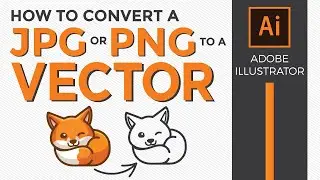
![Page Numbers in InDesign CC [How to add using Master Pages or Parent pages]](https://images.reviewsvideo.ru/videos/CsIG1ECkW94)


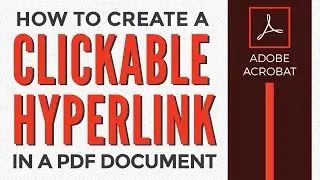
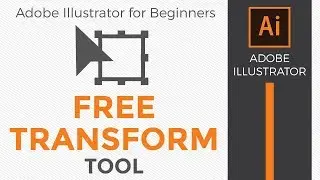
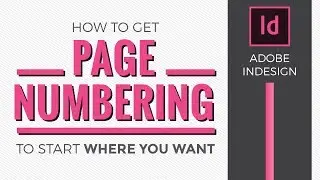


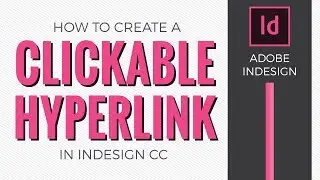
![[Adobe InDesign] Change a spreads document to single pages with crops and bleeds](https://images.reviewsvideo.ru/videos/bVj4pwIAesQ)