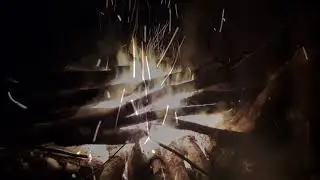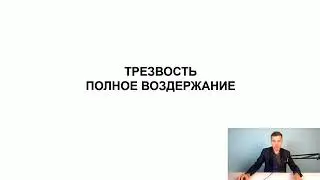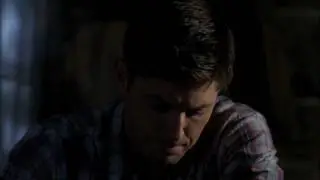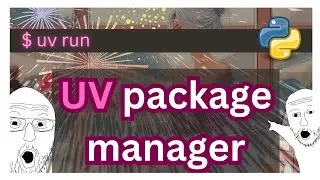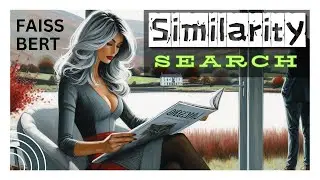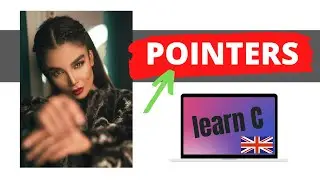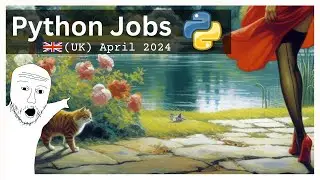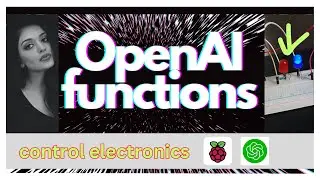Python Jinja Network Automation - Cisco Configs
Network Automation using Python and Jinja. Jinja templates are a fast, repeatable way to render documents based on your own original template. The code in this example shows you how to create Cisco router configs from a script reading values from a CSV file.
"Jinja is a fast, expressive, extensible templating engine. Special placeholders in the template allow writing code similar to Python syntax."
🌏 https://pypi.org/project/Jinja2/
= Chapter timings =
------------------------------------
⭕ 0:00 Intro
⭕ 4:34 Code
⭕ 7:20 Read values from CSV
⭕ 15:04 Test the code
⭕ 18:00 Output to text file
-----------------------------------------------
Network Automation Playlist:
🌏 • Python Network Automation
Visit redandgreen blog for more Tutorials
=========================================
🌏 http://redandgreen.co.uk/about/blog/
Subscribe to the YouTube Channel
=================================
🌏 / drpicode
Follow on Twitter - to get notified of new videos
=================================================
🌏 / rngweb
👍 Become a patron 👍
🌏 / drpi
😊 Buy Dr Pi a coffee (or Tea) 😊
☕ ☕ ☕ https://www.buymeacoffee.com/DrPi ☕ ☕ ☕
Proxies
=================================================
If you need a good, easy to use proxy, I was recommended this one, and having used ScraperAPI for a while I can vouch for them. If you were going to sign up anyway, then maybe you would be kind enough to use the link and the coupon code below?
You can also do a full working trial first as well, (unlike some other companies). The trial doesn't ask for any payment details either so all good! 👍
🌏 10% off ScraperAPI : https://www.scraperapi.com?fpr=ken49
◼️
◼️ Coupon Code: DRPI10
◼️
(You can also get started with 1000 free API calls. No credit card required.)
Thumbs up yeah? (cos Algos..)
#Jinja #ccnp #python
Watch video Python Jinja Network Automation - Cisco Configs online, duration hours minute second in high quality that is uploaded to the channel Python 360 06 July 2021. Share the link to the video on social media so that your subscribers and friends will also watch this video. This video clip has been viewed 4,265 times and liked it 63 visitors.