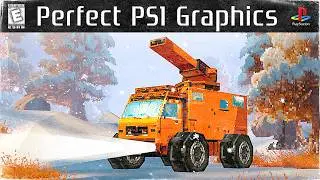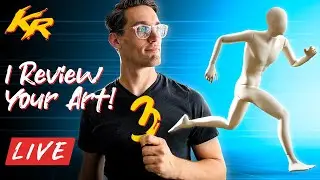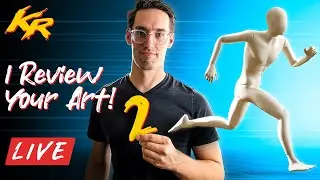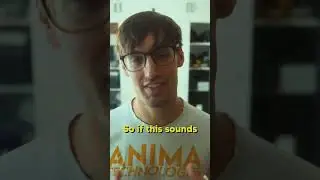How I get UNREAL ENGINE to look like a movie | FULL BREAKDOWN
Download Unreal Engine and go make something incredible! Getting started is easy -- You can download the latest version for free here: https://www.unrealengine.com/en-US/so...
Watch the virtual music video: • Unreal Engine Music Video | Lindsheav...
Consider becoming a Patreon: / pwnisher
After a year and a half, I feel like I've finally leveled up in Unreal Engine, so I made this mini-masterclass style video to breakdown my latest project, and fast-track everyone's UE journey by sharing everything I know in this one video. This one is for my past self and everyone else asking, “How do I make awesome art in Unreal Engine?"
CHAPTERS:
00:00 Intro
00:42 My Favorite Unreal Educators
01:37 Ideas, References, and Concept Art
02:20 Enable Raytracing
03:24 Blockout Your Scene
04:07 Unreal Marketplace
04:26 Add Spot Lights
05:03 Create an Emissive Master Material
07:02 Adding Atmosphere
07:51 Create an Emissive Video Screen
09:15 The Sequencer
10:45 Cinematic Camera Settings Intro
11:21 Cinematic Aspect Ratio
12:20 Depth of Field
14:00 Lock the Framerate
14:21 Disable Auto Exposure
15:28 Post Process Volumes
16:16 Add Bloom, Vignette, Film Grain, and Motion Blur
17:36 Clean Up Raytraced Reflections
18:59 Motion Capture with Rokoko Studio
19:42 3D Characters from Mixamo
19:51 Combine Mocap Data w/ Mixamo Characters
21:09 Fix Character Deformations
22:38 High Quality Movie Render Queue Settings
24:04 Console Variables for Improved Render Quality
26:14 Final Thoughts and Announcements
RESOURCES
Imaginary Pathways Album: https://open.spotify.com/album/0IzdsL...
Buy the Vinyl: https://tigerbloodtapes.bandcamp.com/...
Mount Shrine: https://open.spotify.com/album/41XDP8...
SkyTwoHigh: https://open.spotify.com/album/7FOVgu...
@WilliamFaucher
@JonathanWinbush
@RokokoMotion
Steve Biegun: / sbiegun1
PureRef: https://www.pureref.com/download.php
Emissive Video Screen in-level: • Play Video in Unreal Engine 4 Scene (...
Improve Depth of Field: • This Will Improve Your Depth of Field...
Connect Custom Mocap to Mixamo Character: • My Rokoko to Unreal Engine workflow w...
Movie Render Queue Documentation: https://docs.unrealengine.com/4.27/en...
HOTKEYS
- - in viewport - - -
navigate your scene: R-click + W, A, S, D
boom up and down: R-click + Q, E
snap view to selected object: F
duplicate object: hold ALT and drag
show/hide icons: G
show FPS: Ctrl + Shift + H
- - in material graph - - -
create an RGB node (constant3vector): hold 3 + L-click
create a multiply node: hold M + L-click
create a scalar parameter: hold S + L-click
JOIN THE COMMUNITY:
Patreon: / pwnisher
Discord: / discord
InstaGram: / _pwnisher_
Twitter: / _pwnisher_
GRAB SOME SWAG:
My VFX Assets: https://gumroad.com/clintonjones
Limited Edition Prints: https://www.noisegrainandlight.com/store
TOOLS I LOVE:
Camera: https://amzn.to/3ihzNg8
Lens: https://amzn.to/3cBB6TJ
360 Camera: https://amzn.to/3w1PKLn
Studio Lights: https://www.aputure.com/
Desktop Mic: https://amzn.to/37JmQoN
LAV Mic: https://amzn.to/3vg9wlh
Monitor Lamp: https://amzn.to/37JfyBI
How I Learned Cinema 4D: https://greyscalegorilla.com/join-plu...
MY RIG:
https://pugetsystems.com
Motherboard: Asus Strix TRX40-XE
CPU: AMD Ryzen Threadripper 3970X 3.7GHz 32 Core 280W
Ram: 8x Kingston DDR4-3200 32GB
Video Card: Nvidia Quadro RTX a6000
C: Samsung 980 Pro 500GB Gen4 M.2 SSD
2x Samsung 980 Pro 2TB Gen4 M.2 SSD
Western Digital Ultrastar 12TB SATA3
Samsung 870 QVO 8TB SATA3 2.5inch SSD
PSU: Super Flower LEADEX Platinum 1200W
Display: 2x 1080p 60Hz ASUS VP278H
#UE4 #UnrealEngine #UnrealEngineAmbassador
Watch video How I get UNREAL ENGINE to look like a movie | FULL BREAKDOWN online, duration hours minute second in high quality that is uploaded to the channel pwnisher 16 October 2021. Share the link to the video on social media so that your subscribers and friends will also watch this video. This video clip has been viewed 436,813 times and liked it 19 thousand visitors.