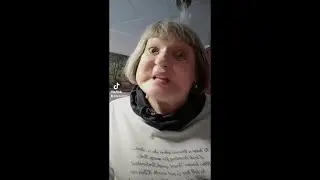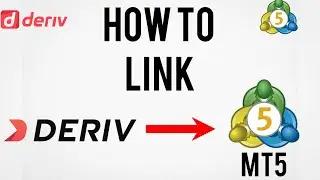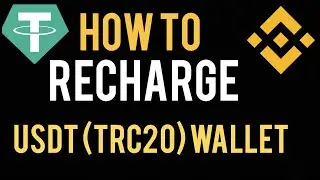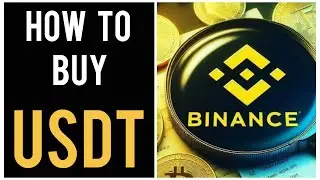Withdraw USDT from Binance
How to Withdraw USDT from Binance: A Step-by-Step Guide for Sending USDT TRC20
Are you looking to withdraw USDT from Binance and transfer it as USDT TRC20? You’re in the right place! In this comprehensive guide, we’ll walk you through how to send USDT from Binance to TRC20, ensuring a smooth and efficient transaction. Whether you're new to crypto or simply need a refresher, our step-by-step instructions will make the process easy to understand. Let’s get started!
What You’ll Need
A Binance Account: Make sure you have an active Binance account with USDT available in your wallet.
A TRC20-Compatible Wallet: Ensure that your destination wallet supports TRC20 USDT transfers.
Two-Factor Authentication (2FA): For added security during the transaction.
Step-by-Step Guide: How to Withdraw USDT from Binance
1. Log In to Your Binance Account
Open the Binance app or website and log in using your credentials.
2. Navigate to the Wallet
On the homepage, find the “Wallet” option, usually located at the top right corner of the screen. Click on it.
3. Select the USDT Token
In the wallet overview, locate USDT. Click on it to access the USDT options.
4. Click on ‘Withdraw’
Once you’re on the USDT page, click on the “Withdraw” button to begin the transfer process.
5. Enter Withdrawal Details
Address: Enter the destination TRC20 wallet address. Double-check this address to avoid any mistakes.
Network: Select “TRC20” as the network for your transfer. This ensures that the USDT will be sent as TRC20.
6. Input the Amount
Specify how much USDT you want to withdraw. Ensure it meets the minimum withdrawal amount and be mindful of any transaction fees.
7. Complete Security Verification
Binance will require you to verify the transaction via email or SMS. Follow the prompts to complete this step.
8. Confirm the Transaction
Review all details and confirm the transaction. Binance will process the withdrawal, and you’ll receive a notification once it’s complete.
Tips for a Smooth Transfer
Double-Check Addresses: Always verify the TRC20 address to prevent loss of funds.
Be Aware of Fees: Binance charges a network fee for withdrawals. Check the fee structure beforehand.
Enable 2FA: For enhanced security, ensure two-factor authentication is enabled on your account.
Troubleshooting Common Issues
Incorrect Address: If you accidentally enter an incorrect TRC20 address, contact Binance support immediately.
Pending Transactions: Sometimes, transactions might take a bit longer due to network congestion. Check your transaction status in your Binance account.
Conclusion
Withdrawing USDT from Binance and transferring it as TRC20 is a straightforward process when you follow these steps. By selecting the TRC20 network and ensuring all details are correct, you can successfully send USDT to your desired wallet without hassle. If you encounter any issues, Binance’s customer support is available to assist you.
We hope this guide helps you with your USDT transactions. For more cryptocurrency tips and tutorials, don’t forget to like, subscribe, and hit the notification bell!
Tags: Withdraw USDT from Binance, how to send USDT from Binance to TRC20, how to transfer USDT TRC20 from Binance, Binance USDT withdrawal, TRC20 USDT transfer guide
Related video • How to recharge the usdt(trc20) wallet
• Withdraw USDT from Binance to Trust Wallet
• How to deposit money in Binance
Watch video Withdraw USDT from Binance online, duration hours minute second in high quality that is uploaded to the channel MtandaoPRO 07 August 2024. Share the link to the video on social media so that your subscribers and friends will also watch this video. This video clip has been viewed 4,029 times and liked it 14 visitors.