How to Add Donate Button on WordPress website (Free) using GiveWP
Do you want to enable donations on your WordPress website? Do you want to do this with GiveWP free WordPress donation plugin? Then you came to the right place. For Text-based tutorial: https://www.blogvwant.com/add-donate-...
Download GiveWP free plugin:
https://www.blogvwant.com/suggests/gi...
00:00 Introduction
00:44 Step 1: Download and install GiveWP Donation Plugin
01:01 Step 2: Initiate GiveWP Onboarding Wizard
01:10 Step 3: Define a Donation Cause
01:23 Step 4: Specify the Location and Currency from Where you are Fundraising
01:35 Step 5: Define your First Fundraising Form
01:58 Step 6: Preview the Donation Form and Donation Button
02:27 Step 7: Configure Add-ons
03:02 Step 8: Edit the Donation Form
03:17 Step 9: Customize Donation Form Label & Permalink
03:40 Step 10: Customize Donation Form Template Options
07:11 Step 11: Configure Donation Options
08:03 Step 12: Configure Form Fields
08:19 Step 13: Configure Donation Goals
09:02 Step 14: Configure Terms & Conditions
09:30 Step 15: Configure Offline Donations
09:28 Step 16: Configure Email Notifications
10:16 Step 17: Preview the Changes
10:32 Step 18: Add a Donation Button on WordPress using GiveWP
Get full information about GiveWP from this video tutorial:
(7 Best WordPress Donation Plugins – A New Revised List)
👇👇👇👇
• 7 Best WordPress Donation Plugins – A...
Learn more about other WordPress donation plugins:
👇👇👇👇
https://www.blogvwant.com/best-wordpr...
--------------------
Subscribe: / @blogvwantavlogforbloggers
---------------------
Blog: https://www.blogvwant.com
---------------------
Facebook page: / blogvwant
----------------------
Watch video How to Add Donate Button on WordPress website (Free) using GiveWP online, duration hours minute second in high quality that is uploaded to the channel BlogVwant - A Vlog for Bloggers 15 March 2022. Share the link to the video on social media so that your subscribers and friends will also watch this video. This video clip has been viewed 2,478 times and liked it 23 visitors.


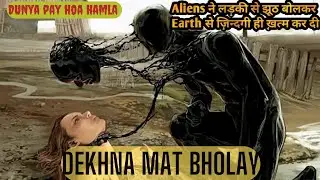

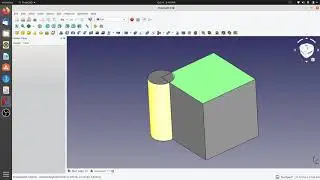




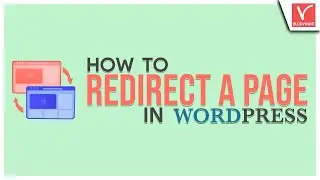



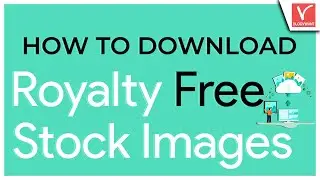
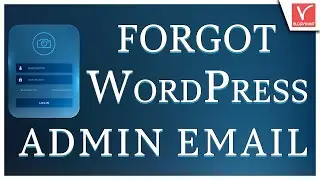



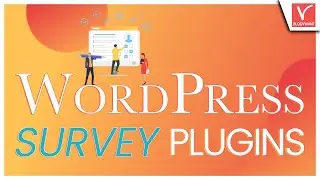
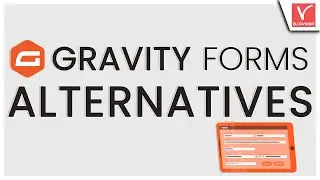
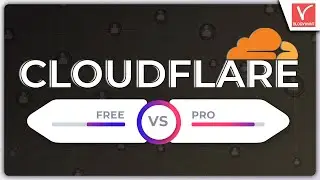
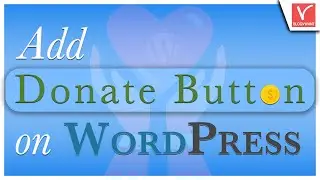


![Epic Review on Formidable Forms [Exclusive]](https://images.reviewsvideo.ru/videos/Mhd-ctbtKVA)






