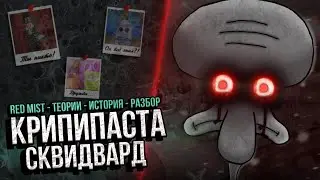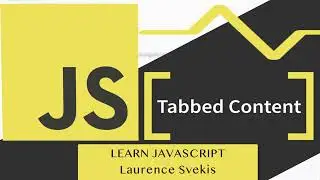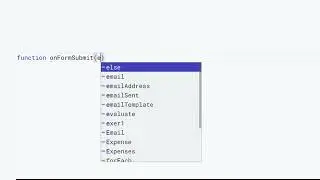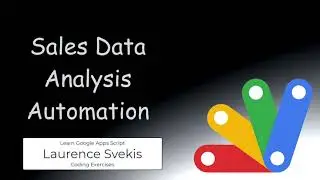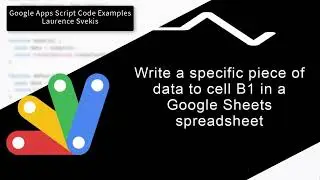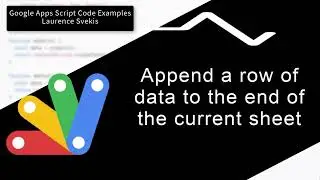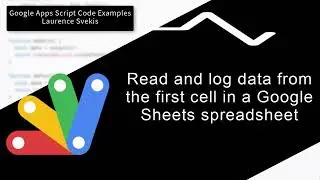Understanding a Simple Currency Conversion Function in Google Apps Script
Understanding a Simple Currency Conversion Function in Google Apps Script
In this video, we'll dive into a simple Google Apps Script code snippet that demonstrates how to create a basic currency conversion function. Whether you're a beginner looking to understand JavaScript functions or you're interested in building currency conversion tools, this tutorial is for you.
https://basescripts.com/custom-formul...
function CONVERT_CUR(amount, xVal) {
return amount * xVal;
}
This code defines a function called CONVERT_CUR that takes two parameters: amount (the amount you want to convert) and xVal (the exchange rate or conversion factor). The function multiplies the amount by xVal to calculate the converted amount.
Usage Example:
var amountInUSD = 100; // Amount in US Dollars
var exchangeRate = 1.23; // Exchange rate (e.g., 1 USD to 1.23 EUR)
var convertedAmount = CONVERT_CUR(amountInUSD, exchangeRate);
console.log("Converted amount: " + convertedAmount);
Watch this video to understand how this simple currency conversion function works and how you can use it to build your own currency conversion tools. Don't forget to like, share, and subscribe for more coding tutorials!
Custom formula to convert currency using real time exchange rates
Course content web development and web design courses with coding examples and source code for the lesson content. Source Code is available within my Github account. Lessons posted are designed to help students learn more about a specific topic related to modern web development and applying code.
Laurence Svekis is a professional top selling course author having instructed over 1 Million students both online and in person. Laurence Svekis is a Google Developer Expert specializing in Google Workspace automation using Google Apps Script Code.
Check out my Website for more details at https://basescripts.com/
Watch video Understanding a Simple Currency Conversion Function in Google Apps Script online, duration hours minute second in high quality that is uploaded to the channel Laurence Svekis 02 October 2023. Share the link to the video on social media so that your subscribers and friends will also watch this video. This video clip has been viewed 160 times and liked it 1 visitors.