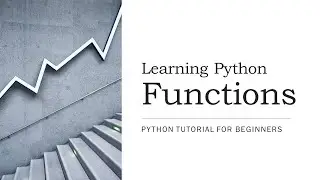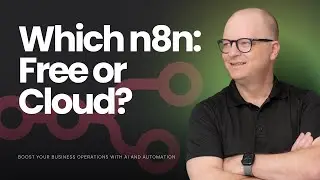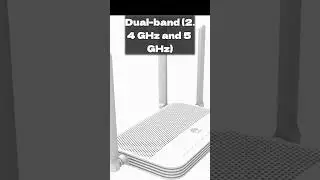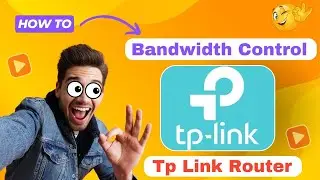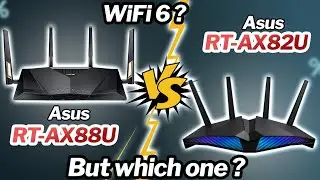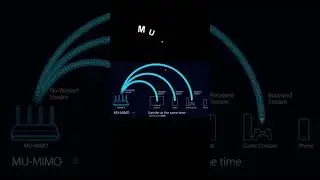How to download and upgrade tp link wifi router firmware step by step in Urdu Hindi
#tplinkrouter #tplink #techtraders
In This Video I am Talking About To download and upgrade your TP-Link wifi router firmware, follow these step-by-step instructions in Urdu:
Sab se pehle apne TP-Link wifi router ke model number aur version number ka pata lagaye. Aap apne router ke back ya bottom mein iski details dekh sakte hain.
Ab TP-Link ke official website par jaye aur wahan Support section mein jaye. Wahan se apne model number aur version number ke hisab se firmware file download kar lein.
Firmware file download hone ke baad, apne router ko laptop ya computer se connect karein. Router ki default IP address, username aur password aapke router ke manual mein likhe hote hain.
Router ke login page par jaakar, Firmware Upgrade option par click karein. Wahan se firmware file ko select karein aur Upgrade button par click karein.
Firmware upgrade process shuru ho jayega. Is process mein router khud restart ho jayega aur firmware upgrade ho jayega. Ye process kuch minutes tak chalta hai.
Firmware upgrade process complete hone ke baad, router ko restart karein aur apne internet connection ko verify karein.
Your Queries:
how to download and upgrade tp link wifi router firmware
tp-link ac750 firmware
archer c50 firmware download
tp-link firmware upgrade file download
tp-link ax3000 firmware update
tp-link ac750 firmware download
tp-link ac1750 firmware update
tp-link ac1200 firmware update
tp-link firmware upgrade file download
tp-link firmware upgrade wr840n
I hope you enjoy my video & don't forget to hit that LIKE button :)
Our Website► https://techstore.com.pk
▽ FOLLOW
/ gaming-routers-105215961937327
▽ WhatsApps and calling at:
03310000203
Android box software download link:
https://techstore.com.pk/tech-store/a...
Related videos:
1.How to install apps on android tv without google play :👇🏻👇🏼
• How to install apps on android tv wit...
2.How to Download & Play Games on Android TV Box :👇🏻👇🏼
• How to Download & Play Games on Andro...
3.Etisalat Android TV Box Unlock Setup Version 9 In Urdu Hindi :👇🏻👇🏼
• Etisalat Android TV Box Unlock Setup ...
4.How to unlock & Setup Android box :👇🏻👇🏼
• Etisalat Android TV Box Unlock Setup ...
5.How to configure Bluetooth remote android tv box:👇🏻👇🏼
• How to configure Bluetooth remote and...
~~~~~~~~~~~~~~~~~~~
Thanks for watching.
Any comments are welcome!
~~~~~~~~~~~~~~~~~~~
We hope you will like our channel. Be sure to like the video and subscribe to the channel. Thanks
Watch video How to download and upgrade tp link wifi router firmware step by step in Urdu Hindi online, duration hours minute second in high quality that is uploaded to the channel Tech Traders 18 November 2023. Share the link to the video on social media so that your subscribers and friends will also watch this video. This video clip has been viewed 105 times and liked it 2 visitors.
![Реакция Берегись этой чертовки на тик ток[1]||гача клуб](https://images.reviewsvideo.ru/videos/6wmx7Q0qeqI)