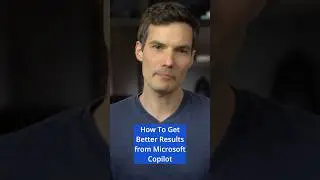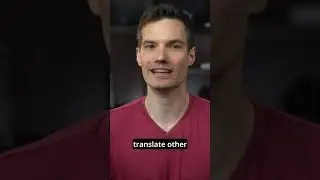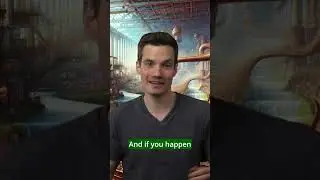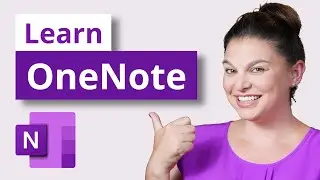How to use Tasks in Microsoft Teams (To Do + Planner)
In this step-by-step tutorial, learn how to use Tasks in Microsoft Teams. View your tasks and shared plans across Microsoft To Do and Planner with the Tasks app in Microsoft Teams.
👋 Additional resources:
- How to use Microsoft To Do: • How to use Microsoft To Do
- How to use Microsoft Planner: • How to use Microsoft Planner
⌚ Timestamps
0:00 Introduction to Tasks in Microsoft Teams
0:55 Launch Tasks
1:49 Pin the Tasks app to the left rail
2:12 Overall organization of Tasks
2:42 My tasks & entering a task
3:36 Enter task details
4:21 Bulk edit tasks
4:56 Filter by important tasks
5:12 Filter by planned tasks
5:31 View active or complete tasks
5:58 Filter tasks by date & priority
6:14 Differences with Microsoft To Do
7:14 Add a new list
8:04 Add a group or team plan
8:57 How your team sees a plan in Teams
9:25 Add & assign a group task
10:32 Enter group task details
11:20 Share link to a group task
11:40 Bulk edit group tasks
12:20 View active or complete group tasks
12:30 Filter by date, priority, label, bucket & assignment
13:00 Board view & adding buckets
14:00 Chart view
14:30 Schedule / Calendar view
14:50 Assigned to me view
15:13 Wrap up
📃 Watch related playlists:
- Microsoft Teams: • 💜 How to use Microsoft Teams
🚩 Connect with me on social:
- LinkedIn: / kevinstratvert
- Twitter: / kevstrat
- Facebook: / kevin-stratvert-101912218227818
🔔 Subscribe to my YouTube channel: https://www.youtube.com/user/kevlers?...
🎬 Want to watch again? Navigate back to my YouTube channel at http://www.kevinstratvert.com
#MicrosoftTeams
Watch video How to use Tasks in Microsoft Teams (To Do + Planner) online, duration hours minute second in high quality that is uploaded to the channel Kevin Stratvert 14 October 2020. Share the link to the video on social media so that your subscribers and friends will also watch this video. This video clip has been viewed 711,416 times and liked it 9.2 thousand visitors.