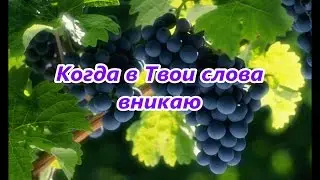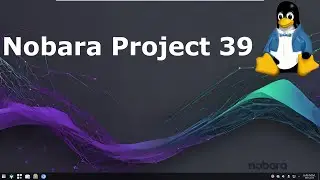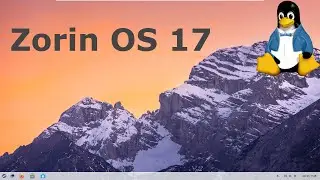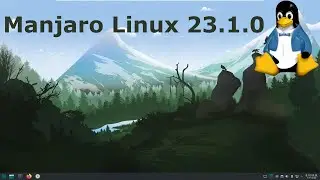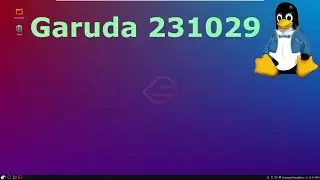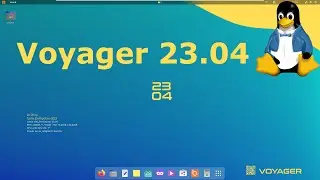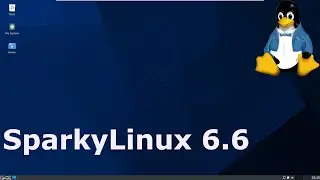How to insert a picture on another picture in GIMP
GIMP is a free and open-source raster graphics editor used for image manipulation (retouching) and image editing, free-form drawing, transcoding between different image file formats, and more specialized tasks.
GIMP is released under GPL-3.0-or-later license and is available for Linux, macOS, and Microsoft Windows.
#gimp #gnu #photoshop
Steps:
1 - Click Fuzzy Select Tool on the background of the picture you wanna paste
2 - Select then Invert
3 - Edit then Copy
4 - Edit then Paste as New Layer in the picture you wanna paste it on
5 - Right click Scale Tool then Scale
6 - File then Export As to save the new picture.
If this video helped you out please drop a like or subscribe.
Song: Pray (YouTube Audio Library)
Watch video How to insert a picture on another picture in GIMP online, duration hours minute second in high quality that is uploaded to the channel Deadly Dwarf - Distro Tours 26 December 2021. Share the link to the video on social media so that your subscribers and friends will also watch this video. This video clip has been viewed 84 times and liked it 4 visitors.