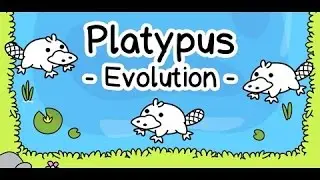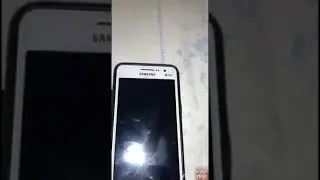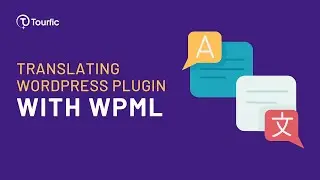How to add a Before - After Slider in WooCommerce | Before After Image Slider Plugin Tutorial
Looking for a WooCommerce Before and After Slider Plugin? Want to show a comparison of two images in your WooCommerce store? In this video, we have shown a complete step-by-step tutorial on how to add a Before - After Slider in WooCommerce. In this tutorial, we will be using the plugin "Before After Slider for WooCommerce – eBEAF"
👉 Download Link: https://downloads.wordpress.org/plugi...
👉 Demo Link: https://themefic.com/plugins/ebeaf/
👉 Pro Version link: https://themefic.com/plugins/ebeaf/pro/
With eBEAF, you can easily create a beautiful Before After Image comparison Slider. eBEAF also comes up with premium high-quality features that will help you showcase your product in a better way than others.
With this Before and After WooCommerce plugin, You can showcase your before and after product status by comparing two before and after images.
===============================================
👉 Features:
Here are the most important features of eBEAF. If you need any further information, please feel free to contact us. Below are the best offerings of eBEAF:
Multiple layouts: Display images in Horizontal or Vertical layout.
Option Panel: eBEAF has a built-in easy-to-use options panel. You can add or remove any options from this panel.
Label Change: Change the Label of Before-After to something you want.
Label Color Change: You can easily change the color and background of the Label.
Disable Overlay: You can disable the overlay from the Options Panel.
Mouse Hover: You can move the slider on Mouse hover.
Support popular page builders: eBEAF is fully compatible with popular page builders like Elementor, WP Bakery, DIVI, Beaver, etc. See the list below.
Alt tag: Add alt tag on both Before-After Images.
================
👉 Pro Features
There is also a pro version of this plugin. You will get more features and advantages on the pro version. Here are a few features of the Pro Version:
All Free Features
Additional layout: The Pro version includes 10 Additional Awesome looking Preview Styles.
Single Image Slider: You can make a slider using a single image.
Single Image Slider Effects: The Single image has filter effects like Grayscale, Blur, Saturate, Sepia, etc. The filter can be added on Before or Afterimage.
Auto Slider: The slider will slide automatically.
Disable slider handle: You can easily disable the slider handle.
Watch video How to add a Before - After Slider in WooCommerce | Before After Image Slider Plugin Tutorial online, duration hours minute second in high quality that is uploaded to the channel Themefic 02 September 2022. Share the link to the video on social media so that your subscribers and friends will also watch this video. This video clip has been viewed 960 times and liked it 7 visitors.