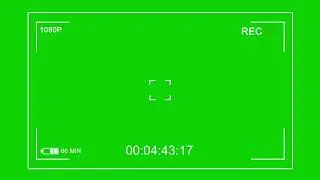Exporting from Rhino into Gravity Sketch - Workflow
Export your designs from Rhino right into Gravity Sketch. Import your model as a prefab and control the scale as originally created in Rhino.
Note: You need Gravity Sketch STUDIO license and Rhino 5 or newer version to proceed.
How to install Rhino plugin for Gravity Sketch VR:
Step 1. Find Rhino plugin
To install GS plugin for Rhino, go to "C:\Program Files\Steam\steamapps\common\Gravity Sketch VR\" folder. (It is default Steam directory if you didn't make a change.) If you installed Gravity Sketch Studio, "RhinoPlugin" folder must be shown and you will find "GSFileImporter.rhp" Plugin file.
Step 2. Install plugin in Rhino
Open Rhino 5 or newer version, and drag the file into Rhino viewport. This will automatically install the plugin. It's that easy.
Step 3. Now you can open GRS file directly in Rhino.
3-1. Gravity Sketch drawing files are saved in "C:\Users\User name\Documents\Gravity Sketch\Saved Sketches" folder as default.
3-2. Your saved file is compressed in ZIP format. Extract GRS file and open it in Rhino.
Tip: If there is an OBJ file included in the ZIP file, insert the file in Rhino with GRS file. It may contain your Prefab OBJs or GS Primitives.
Step 4. Check layers and material library in Rhino
Your reference data is included in GRS file, and you can see it in Rhino.
Video for accessing the Rhino Plugin:
• Gravity Sketch VR - Rhino plugin (Stu...
For more information, please check our live user guide:
https://docs.google.com/presentation/...
Headphones Beginner Tutorial:
• Beginner Tutorial Series: Headphones ...
Gravity Sketch Website:
https://www.gravitysketch.com/
Instagram:
/ gravitysketch
Twitter:
/ gravitysketch
LinkedIn:
/ gravitysketch
Please leave feedback in the comments; we want to hear from you!
Sign up to our cloud Landing Pad and opt into the beta here: https://landingpad.me/
Watch video Exporting from Rhino into Gravity Sketch - Workflow online, duration hours minute second in high quality that is uploaded to the channel Gravity Sketch 24 August 2020. Share the link to the video on social media so that your subscribers and friends will also watch this video. This video clip has been viewed 3,326 times and liked it 33 visitors.