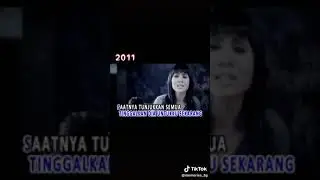How To Add An Arrow To a Picture In Word
This video shows How to add an arrow to a picture in Word document in Microsoft Word. To put an arrow on a Picture photo or an image go to the Insert Tab and Under shapes select the arrow and draw an arrow over a picture. You can use the Format shape option to manipulate the arrow to a dotted or a dashed line arrow. At last group the arrow and picture to lock arrow shape onto the picture. The method is also applicable to Word MAC
#word
#microsoftoffice
Watch video How To Add An Arrow To a Picture In Word online, duration hours minute second in high quality that is uploaded to the channel MrQuick 13 April 2023. Share the link to the video on social media so that your subscribers and friends will also watch this video. This video clip has been viewed 23,444 times and liked it 113 visitors.