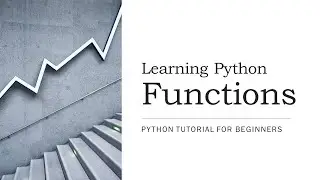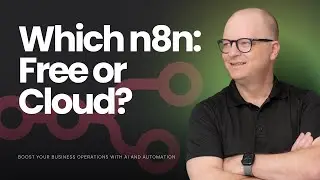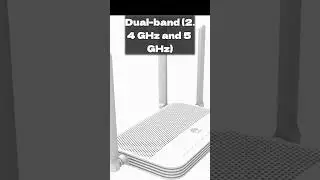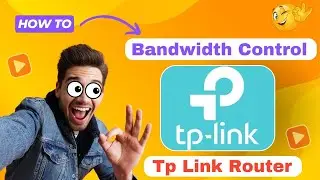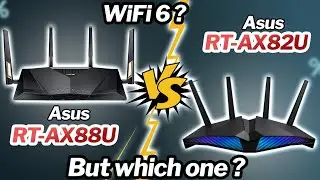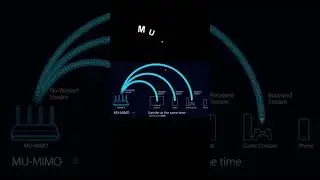Asus RT AX82U AX5400 WiFi 6 Router | Review & Setup Step by Step Guide
#WiFi6router#Asusrouter#Gamingrouter
In this video, we'll take a closer look at the RT-AX82U's impressive specifications, design, and performance. With its 1.8 GHz quad-core processor, 512MB of RAM, and 256MB of flash memory, this router is built to handle even the most demanding networks.
Key Features
Wi-Fi 6 802.11ax technology for faster and more reliable connections
Dual-band frequency 2.4GHz and 5GHz for reduced congestion and interference
4x Gigabit LAN ports and 1x Gigabit WAN port for wired connections
MU-MIMO and OFDMA support for efficient multi-device connections
AiMesh technology for seamless whole-home coverage
Adaptive QoS for optimized traffic management
WPA3 encryption for enhanced security
Supports up to 30 devices simultaneously
Design and Build
The RT-AX82U boasts a sleek and modern design, with a compact footprint and four external antennas for maximum coverage. The router's LED indicators provide a clear and intuitive status display, making it easy to monitor your network's performance.
Performance
In our tests, the RT-AX82U delivered impressive speeds and range, with a strong and stable connection even at long distances. We also explored the router's advanced features, including its built-in security software and parental controls.
Conclusion
The Asus RT-AX82U is a top-of-the-line Wi-Fi 6 router that offers exceptional performance, range, and features. Whether you're a gamer, streamer, or simply need a reliable connection for your home or office, this router is an excellent choice.
Your Queries:
Asus RT AX82U AX5400 WiFi 6 Router
Review & Setup Step by Step Guide
Asus RT-AX82U AX5400 review and setup
"Wi-Fi 6 router for gaming and streaming
Asus RT-AX82U AX5400 vs other Wi-Fi 6 routers
How to set up Asus RT-AX82U AX5400
Wi-Fi 6 performance test: Asus RT-AX82U AX5400
How to setup Asus RT-AX82U AX5400
Asus RT-AX82U AX5400 setup guide
Configure Asus RT-AX82U AX5400
Asus RT-AX82U AX5400 installation
Setting up Asus RT-AX82U AX5400
How to change WiFi name on Asus RT-AX82U AX5400
Asus RT-AX82U AX5400 change SSID
Change WiFi network name on Asus RT-AX82U AX5400
Rename WiFi network on Asus RT-AX82U AX540
I hope you enjoy my video & don't forget to hit that LIKE button :)
Our Website► https://techstore.com.pk
▽ FOLLOW
/ gaming-routers-105215961937327
▽ WhatsApps and calling at:
03310000203
Android box software download link:
https://techstore.com.pk/tech-store/a...
Related videos:
1. • ASUS GeForce GTX 770 DirectCU | Best ... :👇🏼👇🏼
• D-Link R15 AX1500 | Dual Band Smart ...
2.Best Mesh Wi-Fi system in WIFI 6 :👇🏻👇🏼
• How To Setup Asus XT8 Ai Mesh | Best ...
3. How to setup ASUS Router AiMesh with two different models :👇🏻👇🏼
• How to setup ASUS Router AiMesh with...
4.ASUS AX6600 XT8 Tri-Band Mesh System In WIFI 6 :👇🏻👇🏼
• ASUS AX6600 XT8 | Tri-Band Mesh Syste...
5.Tri band WIFI 6 Gaming Router:👇🏻👇🏼
• ASUS AX11000 || Tri band WIFI 6 Gamin...
~~~~~~~~~~~~~~~~~~~
Thanks for watching.
Any comments are welcome!
Watch video Asus RT AX82U AX5400 WiFi 6 Router | Review & Setup Step by Step Guide online, duration hours minute second in high quality that is uploaded to the channel Tech Traders 06 May 2024. Share the link to the video on social media so that your subscribers and friends will also watch this video. This video clip has been viewed 181 times and liked it 5 visitors.
![Реакция Берегись этой чертовки на тик ток[1]||гача клуб](https://images.reviewsvideo.ru/videos/6wmx7Q0qeqI)