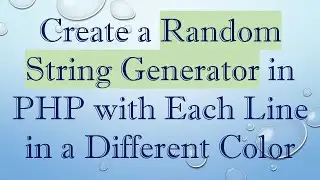How to Change your Language to Chinese in League of Legends (NEW)
I've made this video as an Updated Version on How to Change your Language to Chinese in League of Legends after the New Update / after they updated the Launcher, Make sure to follow all the steps and you'll be able to Change your Language to Chinese in League of Legends (2023) Easily!
Copy this in the target box after the end quote --locale=zh_CN (Make sure theres one space after the ")
Timestamps:
00:00 Intro
00:45 How to change language to Chinese in League of Legends
03:43 Code for Chinese Language
04:42 Chinese Riot Client
05:00 Chinese League of Legends Launcher
05:34 Jumpscared by janna xD
05:52 In-Game Chinese Language Preview
06:10 How to go back to your Default Language in League of Legends
07:56 Outro
Socials :) ›
Discord: / discord
Twitter: / anbervr
Instagram: / anberyvr
Music used:
✧Chillpeach - In Dreamland
P.S I'll do my best to respond to comments here or on my discord server, so feel free to comment! ૮ ˶ᵔ ᵕ ᵔ˶ ა
#leagueoflegends #leagueoflegendsworlds2023 #Anber
Watch video How to Change your Language to Chinese in League of Legends (NEW) online, duration hours minute second in high quality that is uploaded to the channel ANBRO 19 November 2023. Share the link to the video on social media so that your subscribers and friends will also watch this video. This video clip has been viewed 9,529 times and liked it 103 visitors.