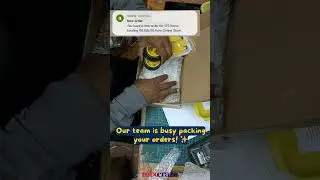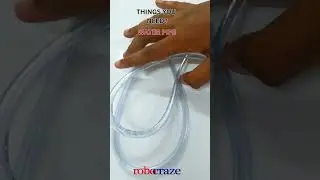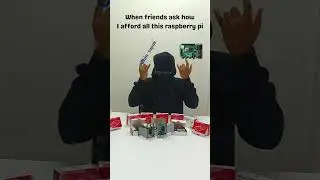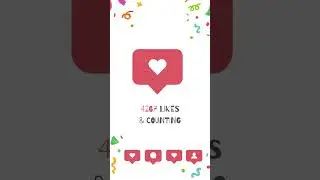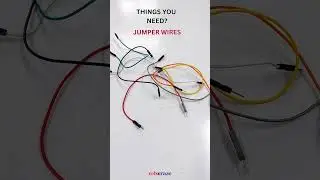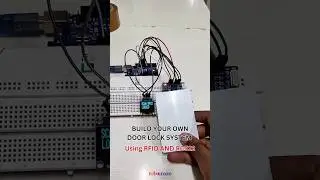Raspberry Pi Pico using MicroPython - Tutorial #4: Interfacing an OLED Display
The Raspberry Pi Pico is a new flexible microcontroller board from Raspberry Pi. It is a tiny, fast, and versatile board built using RP2040, a brand new microcontroller chip designed by Raspberry Pi.
In this video, we explain how to interface an OLED display with the Pico using an I2C interface. We also display data read from a potentiometer and a counter which increments every time you press a button. The IDE used is Thonny.
Purchase your Pico now: https://robocraze.com/raspberry-pi-pi...
Pico SH1106 library: https://github.com/Robocraze/Pico-Mic...
Pico micropython tutorial series playlist: • Raspberry Pi Pico using MicroPython
Tutorial #1 on LEDs and digital outputs: • Raspberry Pi Pico using MicroPython -...
Tutorial #2 on Buttons and interrupts: • Raspberry Pi Pico using MicroPython -...
Tutorial #3 on ADC and PWM (with flex sensor example): • Raspberry Pi Pico using MicroPython -...
Tutorial #5.1 on making an Etch-a-Sketch with the pico (Part-1): • Raspberry Pi Pico using MicroPython -...
Tutorial #5.2 on making an Etch-a-Sketch with the pico (Part-2): • Raspberry Pi Pico using MicroPython -...
Raspberry Pi Pico Getting started page: https://www.raspberrypi.org/documenta...
Download Thonny IDE: https://thonny.org/
Chapters:
00:00 - Introduction
00:45 - Circuit Setup
01:59 - I2C Scanner and OLED Library
04:09 - Printing text on OLED
07:10 - Printing variables on the OLED
09:09 - Potentiometer values on the OLED
11:35 - Adding a button to the circuit
15:52 - Button debouncing inside IRQ
19:17 - Outro
Watch video Raspberry Pi Pico using MicroPython - Tutorial #4: Interfacing an OLED Display online, duration hours minute second in high quality that is uploaded to the channel Robocraze 11 March 2021. Share the link to the video on social media so that your subscribers and friends will also watch this video. This video clip has been viewed 4,469 times and liked it 112 visitors.