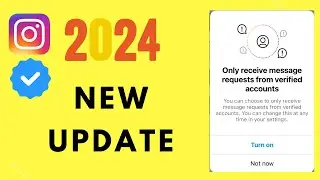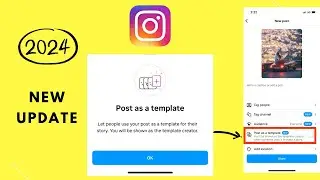How to Archive Instagram posts : How to hide Instagram post
Hi Friends, This video shows how you can ARCHIVE your post rather then deleting your post.
Archive means a collection of records data of a place or something important to You ...
This time Instagram has come up with a feature of Archive, wherein we post several pictures in instagram and sometimes we delete or remove few old post from our profile and late we want them back and we search for those posts and its very difficult for us to get those post from out Gallery as gallery has huge number of images and we also loose the likes and comments we got in those posts.
So this new feature makes our life easy and no need to search for the removed posts and no need to be sad for likes and comments which you loose after deleting a play...because now we will not delete or remove any post, we will simply ARCHIVE that particular post.
Steps to Archive Post in Instagram.
Select the post you want to Archive. Click on that post to open the post.
Click on the top right corner 3 dots and click on ARCHIVE, which will temporarily hide your post, that is Archive your post with all the likes ans comments you already have on that post.
Later whenever you want to repost or unhide that post...just click on the anti-clock shaped Icon on the top second right on the instagram main page and it will take you to the page where all your hidden or archive posts are there.
Just Click on the one you want to unhide and click on top 3 dots and click on Unhide.
And Yes that post is back on your page with all the Likes and Comments it had earlier.
This is a lovely feature as it can also be used for saving picture and which needs to be posted in the future without any hardworking of searching in Gallery.
Yes ppl.. this is an amazing feature and many more features which have been shown on this channel.
So subscribe and ask your friends to subscribe and watch the videos for more and more Tech Talk.. that too Hi....HiTech Talk.
Also you can watch out the video for "How to hide inappropriate comments from your Instagram Posts".
• How to control inappropriate comments...
Subscribe & like for more
/ @hitechtalk
Don't forget to Subscribe this channel and like the videos.
Thanks for your support everyone.
Watch video How to Archive Instagram posts : How to hide Instagram post online, duration hours minute second in high quality that is uploaded to the channel HiTech Talk 26 May 2017. Share the link to the video on social media so that your subscribers and friends will also watch this video. This video clip has been viewed 15,606 times and liked it 62 visitors.
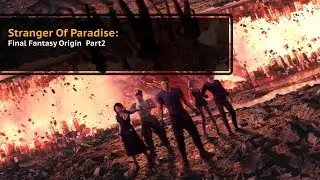


![銀杏BOYZ×菅田将暉 - 夢で逢えたら (If We Meet in a Dream) LIVE [ENG SUB]](https://images.reviewsvideo.ru/videos/Eh7mwCRVUco)