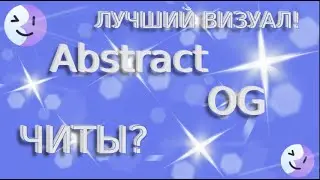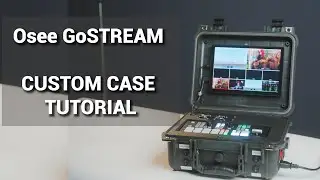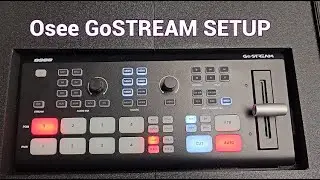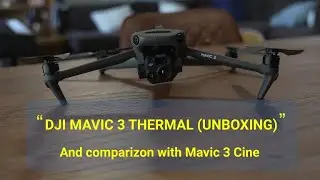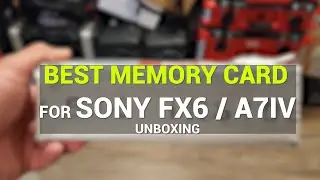How to Update Osee GoStream Deck & Duet
In this tutorial, learn how to easily update your Osee GoStream Deck and Duet video switchers to ensure optimal performance and access to the latest features. Keeping your equipment up-to-date is essential for a seamless workflow, and I'll guide you through the process step by step. Whether you're a seasoned professional or new to video production, updating your Osee GoStream Deck or Duet is simple and straightforward with this comprehensive tutorial.
Download the firmware from here:
https://osee-tech.com/pages/gostream-...
Learn how to build your own custom case here:
• Osee GoStream Deck Custom Case DIY tu...
Get your Own Osee Gostream deck here:
https://amzn.to/3wlK04z
Get the Duet here:
https://amzn.to/4a8WTgn
or get the Kit Here:
https://amzn.to/3JNbROf
For collaboration inquiries, feel free to contact me at [email protected]
Disclaimer:
Some of the links provided in this video description may be Amazon Associate links, which means that if you make a purchase through those links, I may earn a small commission. This commission helps support the channel and allows me to continue creating helpful content for you. Importantly, using these links won't cost you anything extra, and I only recommend products that I personally trust and believe will be beneficial to you. Thank you for your support!
#oseegostreamdeckupdate
Watch video How to Update Osee GoStream Deck & Duet online, duration hours minute second in high quality that is uploaded to the channel Kinoptico 04 May 2024. Share the link to the video on social media so that your subscribers and friends will also watch this video. This video clip has been viewed 2,503 times and liked it 42 visitors.