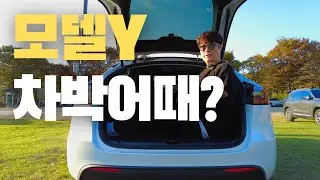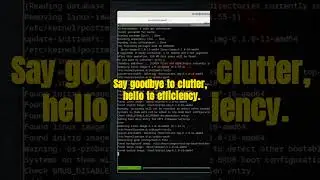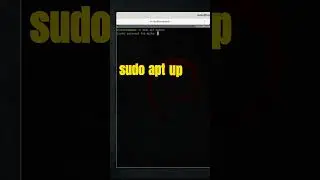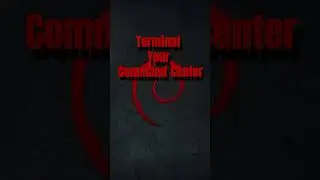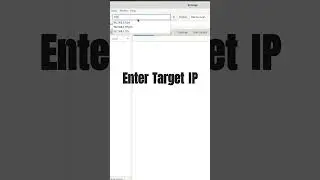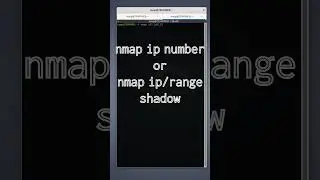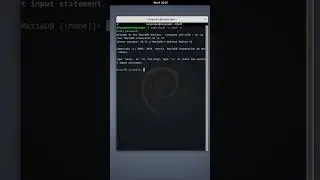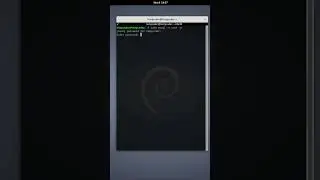Linux command mkdir
The `mkdir` command in Linux is used to create directories (folders) within the file system. You can use it to create a new directory with a specified name in the current working directory or specify a full path to create a directory at a specific location.
Here's the basic syntax of the `mkdir` command:
mkdir [options] directory_name
Here, `directory_name` is the name of the directory you want to create.
Some common options and examples of using the `mkdir` command:
Create a directory in the current working directory:
bash
mkdir my_directory
This command will create a directory named "my_directory" in the current directory.
Create a directory with a specific path:
bash
mkdir /path/to/my_directory
This command will create a directory named "my_directory" at the specified path.
Create multiple directories at once using the `-p` option:
bash
mkdir -p /path/to/parent_directory/sub_directory
This will create both "parent_directory" and "sub_directory" if they don't exist, creating the full directory structure.
Create multiple directories with numeric mode permissions using the `-m` option:
bash
mkdir -m 755 my_directory
This command creates "my_directory" with the specified permission mode (755 in this case).
Create intermediate directories as needed with the `-p` option:
bash
mkdir -p /path/to/parent_directory/child_directory/grandchild_directory
This will create the entire directory structure if it doesn't exist, including "parent_directory," "child_directory," and "grandchild_directory."
Remember that you typically need appropriate permissions to create directories in certain locations, especially in system directories or directories owned by other users. Using the `-p` option is handy when you want to create a directory structure, as it will create intermediate directories as needed.
Watch video Linux command mkdir online, duration hours minute second in high quality that is uploaded to the channel Tempcoder Tech 14 September 2023. Share the link to the video on social media so that your subscribers and friends will also watch this video. This video clip has been viewed 134 times and liked it 4 visitors.


![[4.83 ⭐] bilbordy - v nol (Osu!)](https://images.reviewsvideo.ru/videos/z5bCZ0aHkAI)