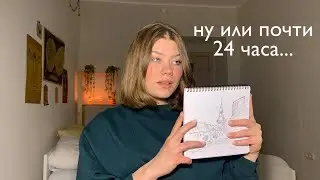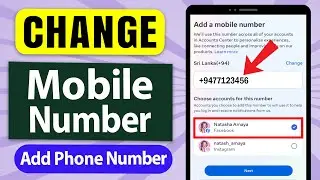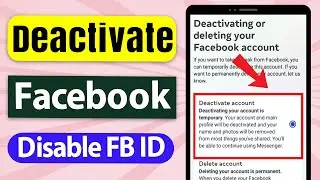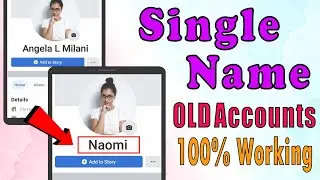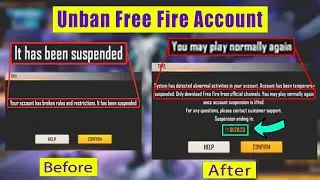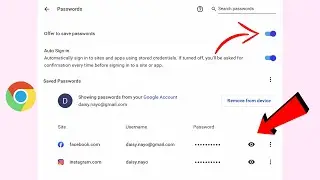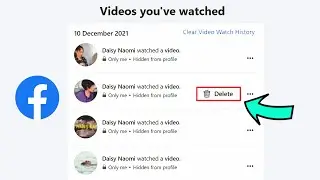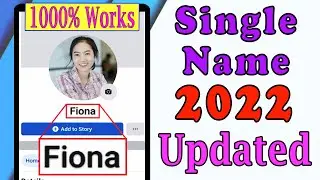Change/Move/Clear Temp or MobileGamePCShared folder Location/Path in Gameloop/PUBG/Tencent/Cod
Today I am going to show you how to change PUBG mobile temp folder.
First, I will show you How to find your temp folder
open game loop emulator Then click the hamburger menu click diagnosis
At the bottom, you can see the location of your temp folder
Let’s go to my temp folder
Close game loop emulator
then find a location to move this folder
I will select this one
then either you can create a new folder you can just move
I'm going to move that folder, so I cut this folder, then I will paste it here Then you have to go to registry editor
You can search it in the search bar
You have to follow this part
First click hkey_current_user (underscore)
Click software
Click Tencent
Click mobile game PC
Select sf
Double click to modify
It shows the earlier path, and now I am going to copy and paste my new part
Finally, click ok
Then close it
Now I am going to check how it works
You see the location has been changed
If I go to that place, that is the location
It is same
I will open the game to check what happed to old data.
You see, nothing happened to my data
Those are staying as it is
That’s it
Watch video Change/Move/Clear Temp or MobileGamePCShared folder Location/Path in Gameloop/PUBG/Tencent/Cod online, duration hours minute second in high quality that is uploaded to the channel Tech Age 23 April 2021. Share the link to the video on social media so that your subscribers and friends will also watch this video. This video clip has been viewed 17,997 times and liked it 179 visitors.