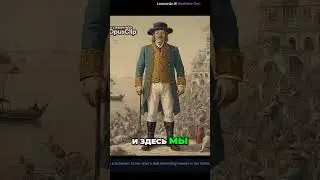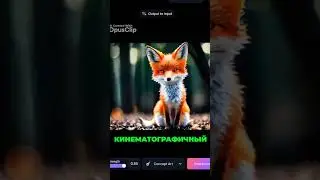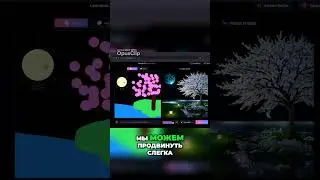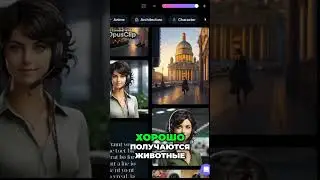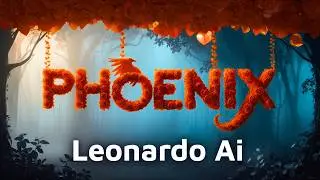Stroke on Video. Neon effects on video. InShot Video Editor
Add effects to video in the InShot application;
0:00 start, what will happen in this video;
0:20 how to make a neon outline on a video on your phone; we make different types of strokes around the character using the built-in artificial intelligence function;
2:25 other effects on video - review;
2:31 how to create a split effect;
2:48 how to make a delay effect on video;
3:12 other neon effects on video;
3:22 double exposure effect on video;
3:38 New Year's effects - a stroke with "rain", an effect in a ball with snow, an effect with glowing sparkles along the contour;
4:03 how to blur the background on a video in shot, several types of blur effects, motion blur effect, including;
4:55 how to save video in InShot; how to remove watermark in InShot;
See more on the topic - How to use InShot / InShot editing: • Как пользоваться Иншот / InShot монтаж
How to edit video on your phone / The best programs for video editing: • Как монтировать видео на телефоне / Л...
Subscribe to the channel, reviews of applications for video editing and photo processing on the phone and more. / @app_app_reviews
#inshot #videoediting #inshotediting
Watch video Stroke on Video. Neon effects on video. InShot Video Editor online, duration hours minute second in high quality that is uploaded to the channel Reviews of applications and services 19 December 2023. Share the link to the video on social media so that your subscribers and friends will also watch this video. This video clip has been viewed 640 times and liked it 15 visitors.