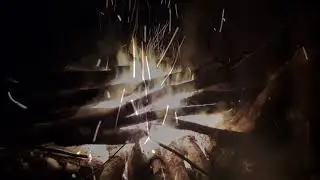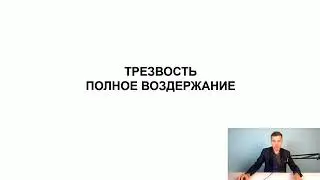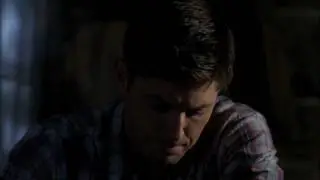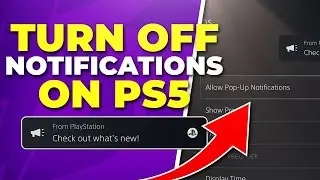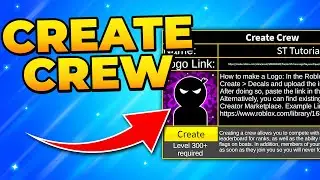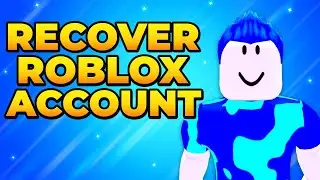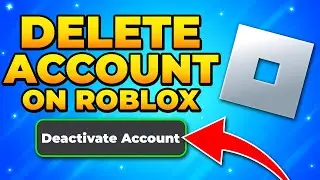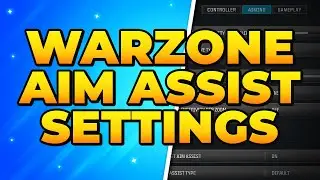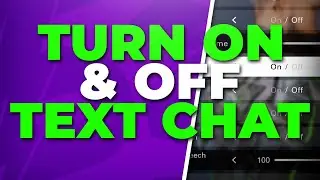How to Fix Discord Stuck in Fullscreen
Discord can sometimes get stuck in fullscreen mod. When this happens you can’t move Discord off screen, or out of the way. There are a few ways to move Discord when it is stuck in fullscreen.
The most effective way is to use the keyboard shortcut “Ctrl + Shift + F”. This shortcut toggles the fullscreen mode in Discord. Pressing the keyboard combination will exit fullscreen on Discord.
Alternatively you can use the keyboard combination “Ctrl + Shift + Windows” with an arrow key. This will move Discord into different screen positions so it’s no longer taking up the entire screen. This shortcut is a quick way to snap any program to a side or corner on your monitor screen.
The final method is to click and drag Discord down from the top bar. Often dragging a program will exit fullscreen and allow you to resize and position it on your screen.
▶ Website: https://slurptech.com
▶ Discord Server: / discord
▶ Background Music
Harris Heller - Carousel
Stream Beats: https://bit.ly/StreamBeatsSpotify
Disclaimer: The advice provided in our tutorials and guides are based on our personal knowledge and experience. No advice given should be considered that of a professional, and comes with no guarantee. We strongly recommended that you do your own research to ensure what you're doing is safe, and will accomplish the results that you're looking for.
#Discord #Fullscreen #HowTo
Watch video How to Fix Discord Stuck in Fullscreen online, duration hours minute second in high quality that is uploaded to the channel SlurpTech 02 March 2021. Share the link to the video on social media so that your subscribers and friends will also watch this video. This video clip has been viewed 6,199 times and liked it 63 visitors.