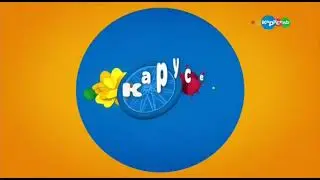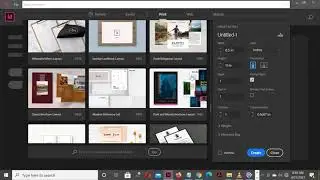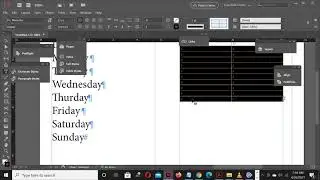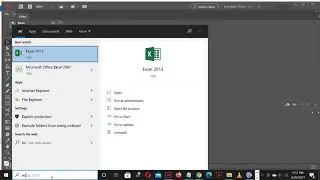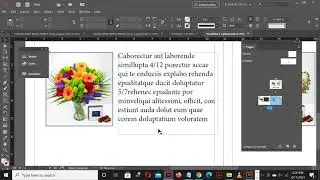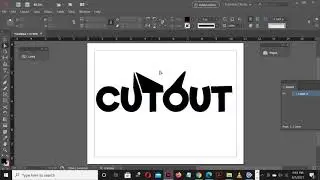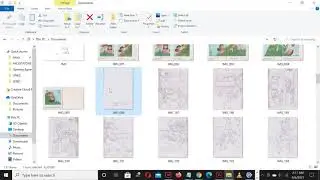INDESIGN Add Pages
INDESIGN Add Pages
What you learned: How to control the number of pages in your document
Specify the number of pages when creating a new file
If you know the number of pages you will need when you create a new file, you can specify this as you create the file. If you aren’t sure how many pages you’ll need, you can easily change this later.
Choose File, New.
In the New Document dialog box, enter a value for the number of pages.
Add pages to a file
After you’ve begun work on a file, you may realize you need to add more pages. You can do this at any time.
Choose Layout, Pages, Insert Pages. Choose how many pages to add and where to insert them in the document.
Duplicate a page
You can duplicate an existing page if you need multiple pages that contain similar layouts.
To duplicate a page, drag the page thumbnail of the page you want to duplicate to the New Page icon at the bottom of the Pages panel.
The duplicated page appears at the end of the document. Use the Pages panel to drag this page to the desired location in the document.
Delete pages
Select the page thumbnails that you wish to delete in the Pages Panel and drag them to the trash icon at the bottom of the panel. If the pages you are deleting contain any content, you’ll receive a warning before they’re deleted.
Watch video INDESIGN Add Pages online, duration hours minute second in high quality that is uploaded to the channel akademix bone 29 April 2021. Share the link to the video on social media so that your subscribers and friends will also watch this video. This video clip has been viewed 12 times and liked it 0 visitors.