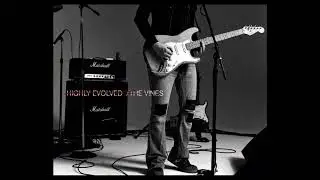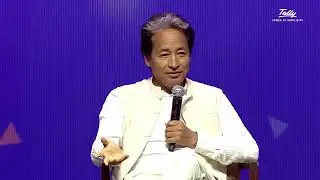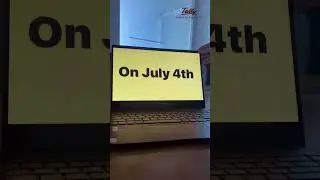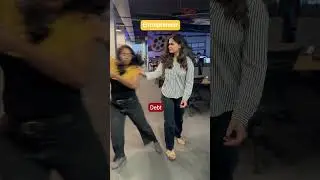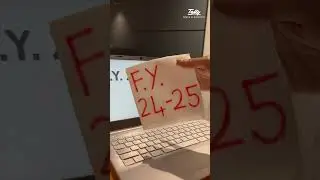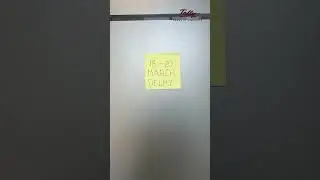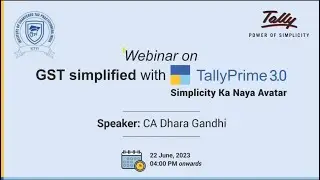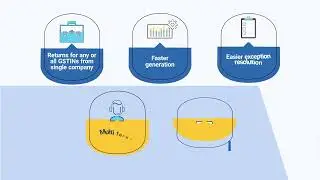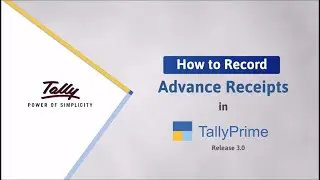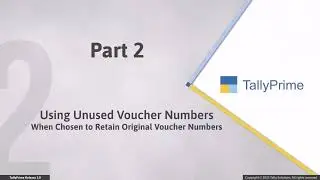How to Configure Company Data for Multi-User in TallyPrime | TallyHelp
Applicable to Release 1.0 and later
Start your free trial: http://bit.ly/3EM4Drl In this video, let's learn the steps to store and access TallyPrime data at different locations.
This video covers:
0:25 – How to configure the data path in TallyPrime
1:13 – How to configure specify data path
1:39 – How to open company menu in TallyPrime
2:12 – How to setup company data path
#MakeEveryDaySimple #TallyPrime
Related Links:
TallyPrime: https://tallysolutions.com/tally-prime/
Download TallyPrime: https://tallysolutions.com/download/
Have a question?
Refer to:
https://help.tallysolutions.com/
Write/Chat/Call us:
https://tallysolutions.com/support/
Connect with us on:
Facebook : / tallysolutions
Twitter : / tallysolutions
LinkedIn : / tallysolutions
Website : https://www.tallysolutions.com/
Watch video How to Configure Company Data for Multi-User in TallyPrime | TallyHelp online, duration hours minute second in high quality that is uploaded to the channel Tally Solutions 09 November 2020. Share the link to the video on social media so that your subscribers and friends will also watch this video. This video clip has been viewed 54,018 times and liked it 156 visitors.