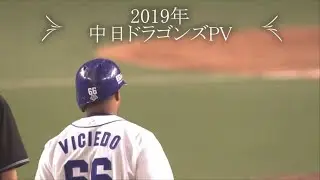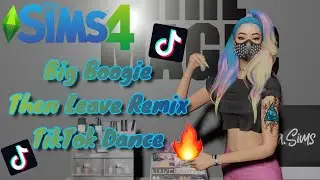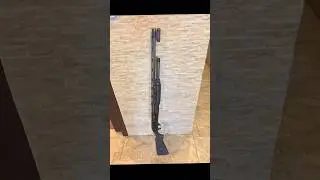How To Add Emoji As Profile Photo In Telegram On PC
Learn how to add an emoji as your profile photo in Telegram on your PC with this easy-to-follow tutorial:
1. Open the Telegram App on your PC.
2. Click on the lines icon at the top left of the page.
3. Click on Settings.
4. Click on My Account.
5. Click on the camera icon on your profile photo.
6. Select Use an Emoji.
7. Tap on a color to choose a background for the photo.
8. Choose a sticker or emoji from the box.
9. Tap Save at the top.
By following these steps, you can personalize your profile photo with an emoji in Telegram on your PC.
Don't forget to subscribe to our channel for more helpful tutorials and tips.
For advertiser contact us via email : [email protected]
Watch video How To Add Emoji As Profile Photo In Telegram On PC online, duration hours minute second in high quality that is uploaded to the channel Smart Fixer 23 January 2024. Share the link to the video on social media so that your subscribers and friends will also watch this video. This video clip has been viewed 143 times and liked it 0 visitors.