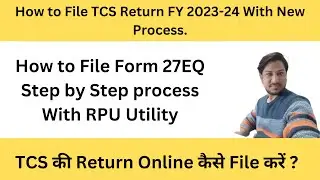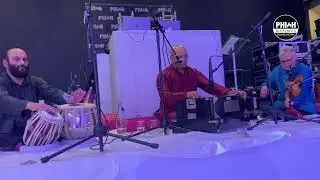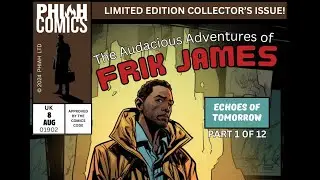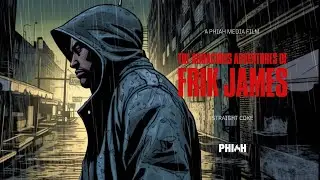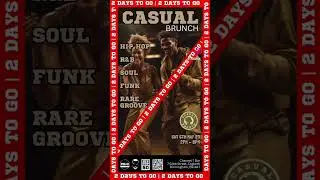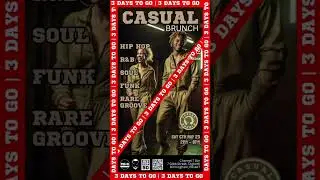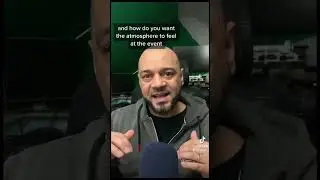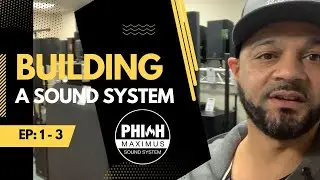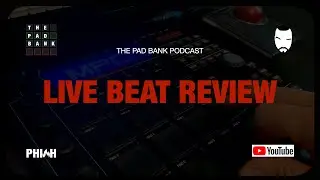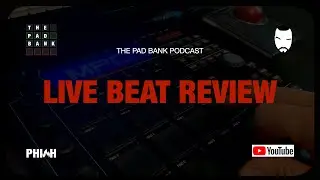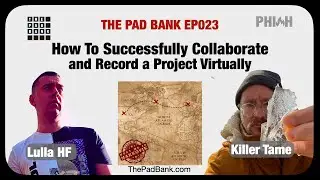How To Sample From YouTube To Akai MPC On A Mac | Updated for 2020 [Not using SoundFlower]
How To Sample From YouTube To Akai MPC On A Mac | Updated for 2020 [Not using SoundFlower]
© 2016 - 2020 by Tony L Brown Media LTD - All rights reserved.
In this video I show you how to set up your Mac so you can Sample From YouTube, or any other audio source on your computer to your Akai MPC Software.
Yes, even from Spotify, Apple music or your iTunes library.
It's pretty easy to do.
[UPDATE] Since Sound Flower stopped working with newer Mac OS, I now use iShowUAudioCapture as an alternative: https://support.shinywhitebox.com/hc/...
IT IS NOT AN AFFILIATE LINK AND I CAN'T VERIFY OR VALIDATE THAT THE SOFTWARE WILL WORK FOR YOU. BUT IT WORKS FINE FOR ME.
------------------------------
I had an Akai MPC 2000 back in 1997, but in 2003/4 I stopped sampling and started using Reason / Cubase to make beats.
In 2007 I stopped producing altogether.
Now in October 2016, almost 10 years later, I've just got myself an Akai MPC Studio Black, and started making sample based beats again.
Follow my journey as I share my learning.
Instagram: #mrbrownmakesbeats
Soundcloud: / mrbrownhq
=====================================
Join The Pad Bank (Drum Samplers Hangout):
http://www.ThePadBank.com
=====================================
http://akaipro.com/akai/
http://www.akaipro.com/product/mpc-st...
About the Akai MPC:
The MPC Studio Black is a fresh take on the top-selling original, MPC Studio.
Akai made the Studio look cooler than ever by introducing a sleek and stylish black brushed-aluminum body.
To elevate the parameter editing experience, the master encoder wheel as well as the Q-Link knobs have been raised and made larger.
The 16 MPC pads are now thicker and more responsive, inspiring greater expression in performance and programming.
Legendary MPC Production on Your PC or Mac
The Studio Black fuses legendary MPC production with the processing power of your computer.
Its compact design is a minuscule 1.5” thin.
Weighing in at less than two pounds, the Studio Black easily fits into a laptop bag or backpack.
Its USB-powered and includes the powerful MPC Software for Mac and PC with 128-track sequencing capability.
Equipped with the legendary MPC workflow, MPC Swing, plus powerful features such as “lazy” chop, you'll be producing great music in no time.
A large LCD screen (360 x 96 dot graphic LCD) allows you to make tracks without having to look at your computer.
Included MPC Software
Featuring 128-track sequencing capability and up to eight pad banks--more than any other MPC ever—the included MPC Software delivers a massive 7GB+ sound library, including all the sounds of the classic MPC3000 and including 2 MPC Expansions.
Instant mapping and real-time adjustment of VST plugins lets you record each track as an MPC drum program, Keygroup program, or VST/AU plugin.
Use MPC Software alone as your main creation tool or seamlessly call it up in your favorite DAW as a VST, RTAS, or AU plugin.
MPC Software supports WAV, MP3, AIFF, REX, and SND, as well as samples and sequences from any MPC ever made, and it's compatible with both Mac and PC.
Watch video How To Sample From YouTube To Akai MPC On A Mac | Updated for 2020 [Not using SoundFlower] online, duration hours minute second in high quality that is uploaded to the channel Frikshun | Phiah Media 31 March 2020. Share the link to the video on social media so that your subscribers and friends will also watch this video. This video clip has been viewed 7,703 times and liked it 157 visitors.