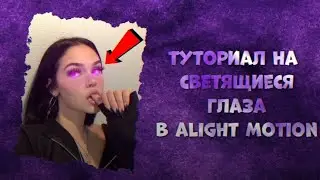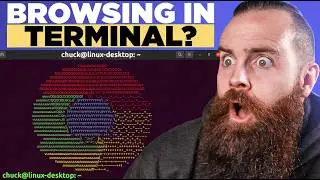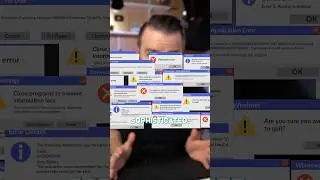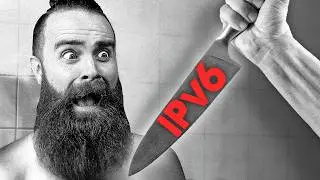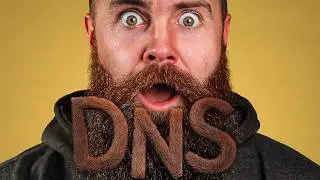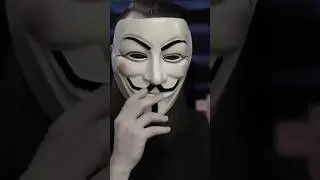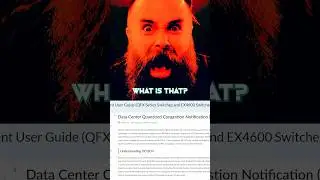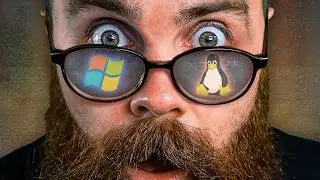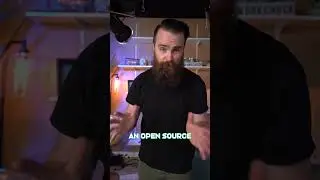Kali Linux on Windows in 5min (WSL 2 GUI)
Install Kali Linux on Windows 10 in under 5 minutes (full tutorial) using WSL 2. (Windows Subsystem for Linux 2)
➡️Support NetworkChuck: https://bit.ly/join_networkchuck
☕or buy me a coffee: https://ko-fi.com/networkchuck ☕
Checkout @davidbombal 's WSL2 playlist: https://bit.ly/2NOFcem
(affiliate links below)
🔥🔥BOSON SUMMER SALE 25% OFF EVERYTHING🔥🔥
-CCNA Lab: https://bit.ly/bosonccna2020 (Boson NetSim)
-CCNA Practice Exam: https://bit.ly/bosonexsimccna (Boson ExSim)
-CCNP Lab: https://bit.ly/encornetsim (Boson NetSim)
-CCNP Practice Exam: https://bit.ly/encorexsim (Boson ExSim)
🔦🔦🔦COMMANDS:🔦🔦🔦
1. INSTALL WSL 2
RUN POWERSHELL as administrator
⚙️ Enable-WindowsOptionalFeature -Online -FeatureName Microsoft-Windows-Subsystem-Linux
RESTART
⚙️ dism.exe /online /enable-feature /featurename:VirtualMachinePlatform /all /norestart
⚙️ dism.exe /online /enable-feature /featurename:Microsoft-Windows-Subsystem-Linux /all /norestart
RESTART
Download Linux Kernel: https://aka.ms/wsl2kernel
SET DEFAULT TO WSL 2
⚙️ wsl --set-default-version 2
CHECK VERSION
⚙️ wsl --list --verbose
2. INSTALL GUI
⚙️ sudo apt update && sudo apt upgrade -y
⚙️ sudo apt install kali-desktop-xfce -y
XRDP
⚙️ sudo apt install xrdp -y
⚙️ sudo service xrdp start
🔥 Get your CCNA 🔥
My CCNA training on CBT Nuggets: http://bit.ly/netautoccna
FULL CCNA course: http://bit.ly/2BJazQG ( @David Bombal )
CCNA Lab: https://bit.ly/bosonccna2020 (Boson NetSim)
Practice Exam: https://bit.ly/bosonexsimccna (Boson ExSim)
🔥Learn Python🔥
Codecademy: http://bit.ly/2Me22NH
🔥Learn Microsoft Azure🔥
AZ-900: http://bit.ly/az900cbt
AZ-104: http://bit.ly/az103cbt
(GEAR I USE...STUFF I RECOMMEND)
Amazon Affiliate Store: https://www.amazon.com/shop/networkchuck
Buy a Raspberry Pi: https://geni.us/aBeqAL
#wsl2 #kalilinux
Watch video Kali Linux on Windows in 5min (WSL 2 GUI) online, duration hours minute second in high quality that is uploaded to the channel NetworkChuck 01 July 2020. Share the link to the video on social media so that your subscribers and friends will also watch this video. This video clip has been viewed 2,678,638 times and liked it 68 thousand visitors.