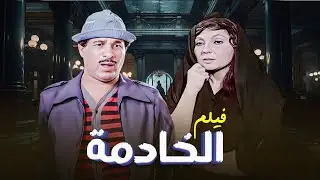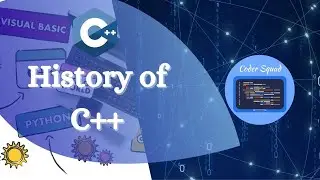Flutter | Navigator in Flutter | Flutter Navigation and Routing | Flutter Tutorial for Beginners
🚀 Welcome to Coder Squad's Flutter Tutorial Series! In this video, we're diving into one of the key concepts in Flutter development—navigation and routing. Join us as we explore the ins and outs of navigation in Flutter, learn how to navigate between screens, pass data between routes, and implement various navigation patterns to create seamless user experiences in your Flutter applications.
🌟 What You'll Learn:
Understanding Navigation in Flutter: Gain a comprehensive understanding of navigation and routing in Flutter, including the role of the Navigator widget, routes, stacks, and the MaterialApp widget in managing navigation within your app.
Basic Navigation: Learn how to navigate between screens or "routes" in Flutter using the Navigator widget and the push and pop methods, and understand how to configure routes and define route names for navigation.
Passing Data Between Screens: Explore techniques for passing data between screens in Flutter, such as using named routes with parameters, constructor arguments, route settings, or global state management solutions like Provider or Riverpod.
Navigation Patterns: Discover common navigation patterns and techniques used in Flutter apps, including bottom navigation bars, tab bars, drawer navigation, nested navigation, modal dialogs, and page transitions.
Deep Linking and URL Routing: Dive into advanced navigation concepts in Flutter, such as deep linking and URL routing, and learn how to implement deep links and handle navigation based on URL paths using packages like Flutter Deep Linking.
State Management and Navigation: Understand how to integrate navigation with state management solutions in Flutter, such as StatefulWidget, Bloc, Riverpod, or Provider, and ensure that your navigation logic remains synchronized with the app's state.
🔍 Why Mastering Navigation Matters for Flutter Beginners:
Enhanced User Experience: Mastering navigation in Flutter allows beginners to create intuitive and seamless user experiences by guiding users through different sections of the app with ease.
Improved App Structure: Understanding how to structure navigation and routes in Flutter helps beginners organize their codebase and maintain a clear separation of concerns between different parts of the app.
Better Code Maintainability: By following best practices for navigation and routing, Flutter beginners can write cleaner, more maintainable code that is easier to understand, debug, and extend as the app evolves.
🌐 Join the Learning Community:
Share your thoughts, questions, or your own experiences with navigation in Flutter development in the comments section below. Let's learn and grow together as we explore the dynamic world of Flutter!
🔔 Ready to Dive Deeper into Flutter Development?
Subscribe and enable notifications to stay updated with our Flutter Tutorial series. Let's embark on a journey of learning and mastery in Flutter development with Coder Squad!
Watch video Flutter | Navigator in Flutter | Flutter Navigation and Routing | Flutter Tutorial for Beginners online, duration hours minute second in high quality that is uploaded to the channel Coder Squad 04 May 2024. Share the link to the video on social media so that your subscribers and friends will also watch this video. This video clip has been viewed 31 times and liked it 1 visitors.