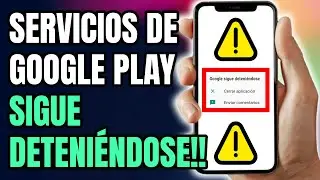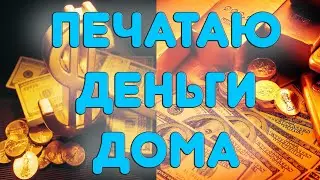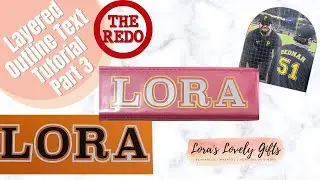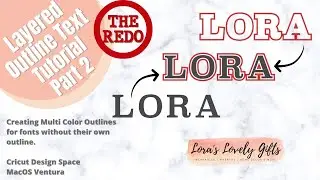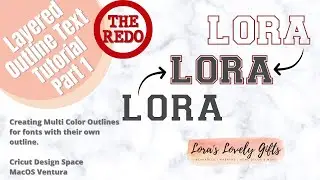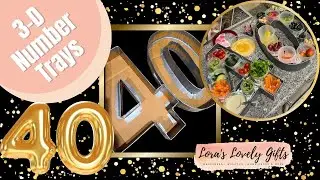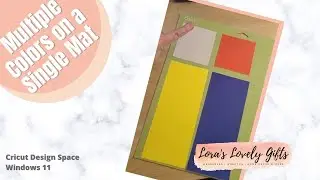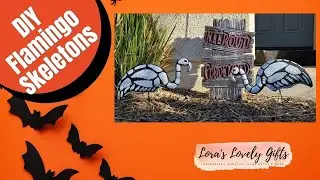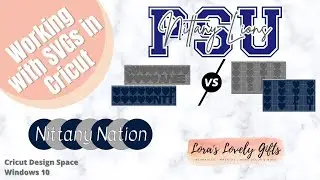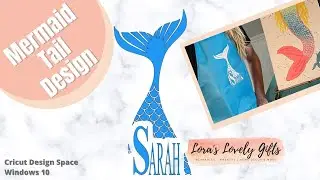Layered Outline Text THE REDO Part Two
This is Part TWO the redo of a video I did back in 2021. In this tutorial I explain how I create a layered outline text design on Cricut Design Space. I am using a MacBook Pro.
This design uses the offset feature to create a layered effect in addition to Slice, Ungroup by Letters, and Unite.
The font used in this project is Superclarendon, a system font on my laptop.
Again, this is Part Two of a Three Part Series: Working with fonts that don't have their own outline already.
Part 1: Working with fonts that already have an outline. • Layered Outline Text THE REDO Part One
I make wreaths, wearables, home decor, and so much more. I have a Macbook and Cricut Maker.
What other types of designs/features would you like to see explained?
------------------------------------------------------------------------------------------------------
Shop my Amazon Craft Choices, and find all my social media accounts:
https://www.rebrand.ly/loraslovelygifts
Shop with me on Etsy!:
https://www.etsy.com/shop/LorasLovely...
Start Designing with Canva Today: https://www.canva.com/join/cvk-rjd-ryw
disclaimer -i'll get a thank you from them at no cost to you! #referral
------------------------------------------------------------------------------------------------------
Follow me on instagram, facebook, pinterest, and tiktok! Just search for Lora’s Lovely Gifts!
https://www.rebrand.ly/loraslovelygifts
#loraslovelygifts
Watch video Layered Outline Text THE REDO Part Two online, duration hours minute second in high quality that is uploaded to the channel Lora's Lovely Gifts 24 January 2024. Share the link to the video on social media so that your subscribers and friends will also watch this video. This video clip has been viewed 138 times and liked it 10 visitors.