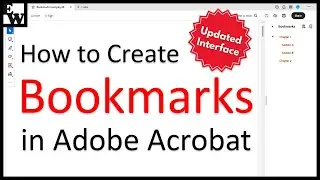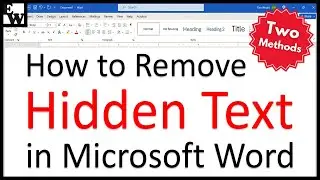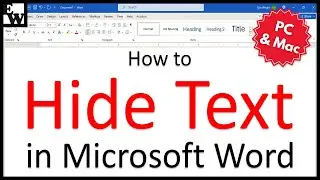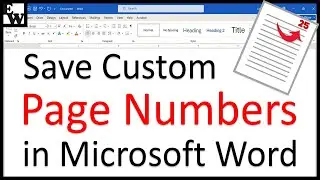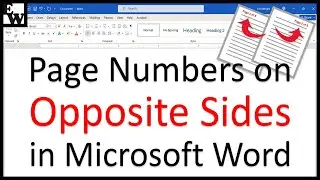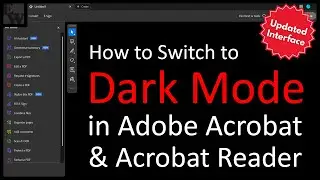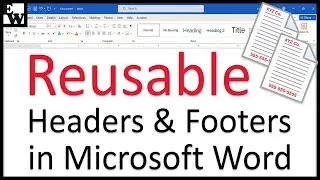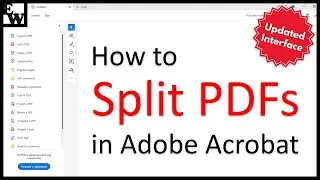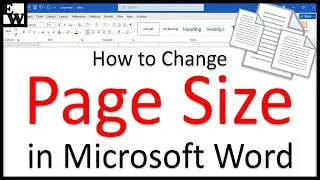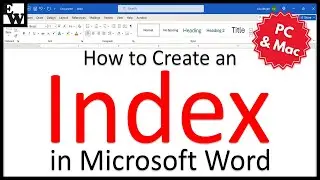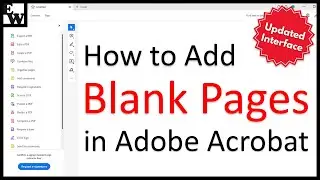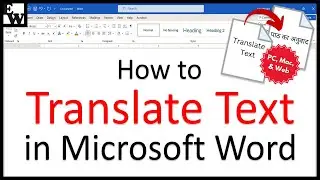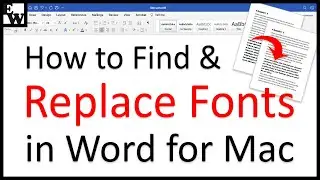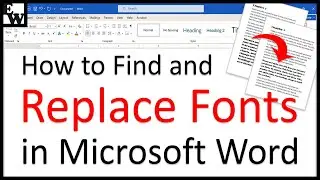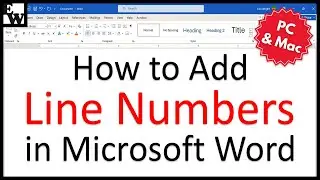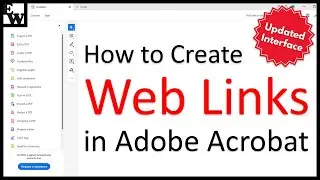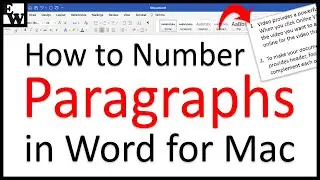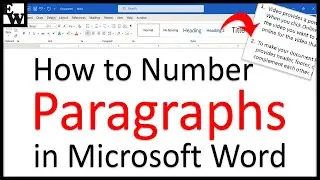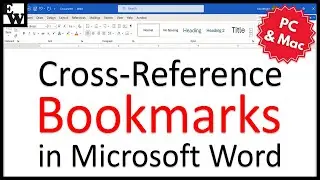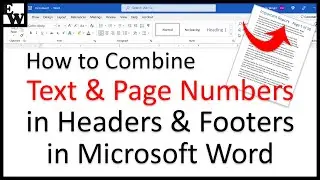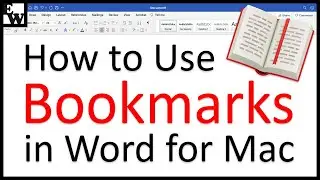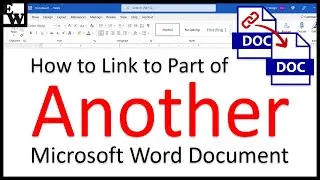How to Add Line Numbers in Microsoft Word (PC & Mac)
Learn how to add line numbers in Microsoft Word. After adding the line numbers, we will look at how to change the numbering options, which include starting at a different number, changing the numbering increment, and adjusting the spacing between the number and text.
This tutorial was filmed in Word for Microsoft 365. These steps also apply to Word for Mac (Word for Microsoft 365 for Mac), Word 2021, Word 2019, and Word 2016.
Chapters:
00:00 Introduction
00:55 How to Add Line Numbers
02:14 How to Change the Line Numbering Options
📝 Companion Blog Post/Transcript for this Video
=========================================
How to Add Line Numbers in Microsoft Word (PC & Mac)
https://erinwrightwriting.com/line-nu...
💻 Related Resources
==================
How to Number Paragraphs in Microsoft Word
• How to Number Paragraphs in Microsoft...
How to Number Paragraphs in Word for Mac
• How to Number Paragraphs in Word for Mac
How to Insert Section Breaks in Microsoft Word (PC & Mac)
• How to Insert Section Breaks in Micro...
How to Use Microsoft Word (Playlist)
• How to Use Microsoft Word
How to Use Word for Mac (Playlist)
• How to Use Word for Mac
💻 Please visit my blog at https://erinwrightwriting.com for more easy-to-follow tips on writing, editing, and document software.
Thank you for watching!
#microsoftword #wordformac
All Rights Reserved © 2025 Erin Wright
Watch video How to Add Line Numbers in Microsoft Word (PC & Mac) online, duration hours minute second in high quality that is uploaded to the channel Erin Wright Writing 22 April 2024. Share the link to the video on social media so that your subscribers and friends will also watch this video. This video clip has been viewed 3,336 times and liked it 47 visitors.