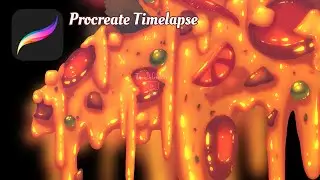Using 3D Material Hierarchies to move character with hat in Clip Studio Paint
Hello! In this video I will talk about hierarchical relationships in Clip Studio Paint and how you can use it. This is a new feature from Clip Studio Paint Ver. 2.2. It's really exciting because now you can move multiple objects at the same time, they're linked to each other, which wasn't possible before. This greatly facilitates our artistic work and makes using the program easier.
Support with ❤️ it also here: https://tips.clip-studio.com/en-us/ar...
Look at this hat, now we don't have to move the hat separately and the character separately. We can move the character and the hat at the same time, and I will tell you how to do it now.
First, let's learn how to load your character's hat into Clip Studio Paint.
I made this hat using Blender. After sculpting it, UV unwrapping it, creating and saving textures, it's time to export the hat.
1. Select the hat
2. Go to File, Export, gLTF
3. In the Include click Selected Objects
4. Export
5. Open Clip Studio Paint and go to File, New
6. Customize project and click Ok
7. Next go to File, Import, 3D Data(M)
8. Select file with your hat and Open
9. Simply click on bag icon or go to Window, Sub Tool Detail, Object, Register material
10. Choose save location and click Ok
Now your hat is ready to use, let's see how to add the hat to the scene and attach it to the character.
1. Click on File, New
2. Customize project and click Ok
3. In the Materials menu find “3D”, Body Type
4. Select body type
5. Hold and move it to layer
6. Go to 3D materials again and find the hat in a folder where you place it before.
7. Move it into the canvas
8. Place it with character body in perfect position
9. Simply click on wrench icon or click Window, Sub Tool Detail, Object list
10. Find names of objects in your scene
11. Select hat, hold and drag it on the name of main object (character body)
12. Keep name of the hat selected and in the Attachment point choose Object original point as Head (If necessary, correct the location of the hat).
Yes, we did it! And what do we see? The hat moves with the character! This is a big positive breakthrough in the program's features. You can use a hat, sunglasses, jewelry, anything, and in a few clicks combine it.
So it's time to try out this new feature for yourself. Subscribe to the channel and like, good luck!
https://tips.clip-studio.com/
#clipstudiotips2024 #3DMaterialHierarchies #clipstudiopaint
Watch video Using 3D Material Hierarchies to move character with hat in Clip Studio Paint online, duration hours minute second in high quality that is uploaded to the channel 𝕿𝖎𝖒𝖊𝕭𝖊𝕮𝖗𝖊𝖆𝖙𝖎𝖛𝖊 20 February 2024. Share the link to the video on social media so that your subscribers and friends will also watch this video. This video clip has been viewed 1,832 times and liked it 120 visitors.