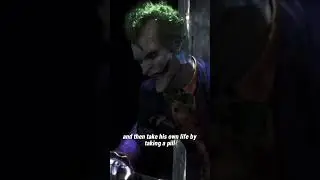How To Remove Duplicate Rows In Power Query Based On Conditions
In this video, you will see how to clean up transactional data in Power Query, including a hack to generate M code for multiple nested table transformations by just using the User Interface and a method for creating a Running Total in Power Query.
****Video Details****
0:34 three scenarios formulated
1:44 adding column with absolute quantities
2:10 group by ID index and absolute quantity
2:30 add a new column - sum of the quantity
2:47 add aggregation - AllRows
3:27 add custom column for nested table transformations
4:22 build transformation - add new query
4:38 sort on movement type
4:57 sort posting date
5:15 List.FirstN function
6:15 add index column
6:34 custom column - running total
8:24 add filter condition
8:32 remove helper columns
8:47 advanced editor
**** Learning Power BI? ****
FREE COURSE - Ultimate Beginners Guide To Power BI - http://portal.enterprisedna.co/p/ulti...
FREE COURSE - Ultimate Beginners Guide To DAX - http://portal.enterprisedna.co/p/ulti...
FREE - Power BI Resources - http://enterprisedna.co/power-bi-reso...
FREE - 60 Page DAX Reference Guide Download - https://enterprisedna.co/dax-formula-...
Enterprise DNA Membership - https://enterprisedna.co/membership
Enterprise DNA Online - http://portal.enterprisedna.co/
Enterprise DNA Events - https://enterprisedna.co/enterprise-d...
Watch video How To Remove Duplicate Rows In Power Query Based On Conditions online, duration hours minute second in high quality that is uploaded to the channel Enterprise DNA 20 September 2020. Share the link to the video on social media so that your subscribers and friends will also watch this video. This video clip has been viewed 39,989 times and liked it 385 visitors.