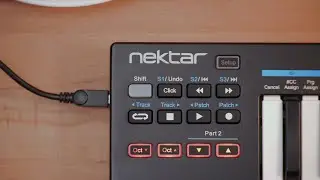Nektar LX Mini Tutorial - Overview, Basics & Pad Maps
This is an overview video for our powerful Impact LX Mini USB MIDI controller keyboard, covering the key features, basic setup as universal MIDI controller on Mac OS or Windows and Pad Map tutorial.
We are touching on LX Mini's 2 arpeggiator engines, Part 2 feature for momentary setup changes and are also showing some of the DAW integration and instrument plugin control features. Nektar DAW Integration delivers pre-mapped control for most popular DAW applications. (For this video we are using Cubase, but LX Mini includes dedicated support for Ableton Live, Bitwig, Cakewalk, Cubase, Digital Performer, FL Studio GarageBand, Logic Pro X, Mixcraft, Nuendo, Reason, Reaper and Studio One. Also included is a template setup for Pro Tools.)
We'll also show you how to assign MIDI notes to the Pads and how to make use of the 4 Pad Maps for a total of 32 note assignments. how to perform a factory reset. Nektar DAW integration features and setup will be covered in a dedicated video.
More information about LX Mini on our website: https://nektartech.com/impact-lx-mini/
00:00 Intro
00:19 FEATURE OVERVIEW
00:50 Part 2
01:21 DAW Integration
01:59 Arpeggiators
02:24 Instrument Plugin Control
02:56 Pads
03:18 Internal Mode
03:38 BASIC SETUP
04:38 PAD MAPS
05:40 Save Pad Maps
06:09 FACTORY RESET
Watch video Nektar LX Mini Tutorial - Overview, Basics & Pad Maps online, duration hours minute second in high quality that is uploaded to the channel NektarTechnology 20 January 2022. Share the link to the video on social media so that your subscribers and friends will also watch this video. This video clip has been viewed 17,782 times and liked it 240 visitors.