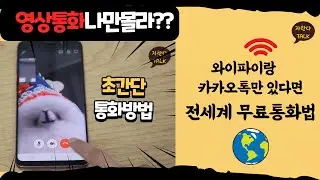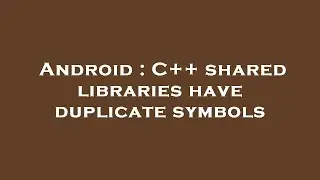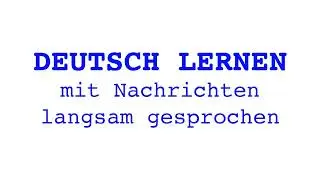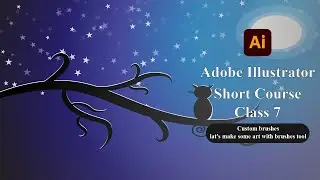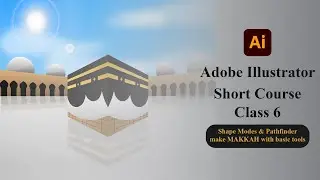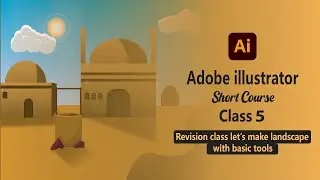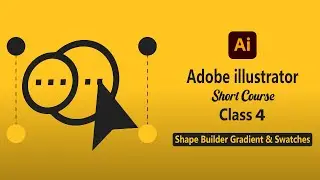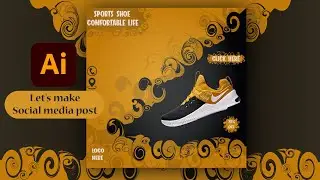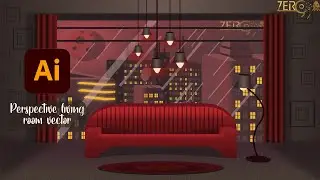Adobe Illustrator class 6 shape modes & Pathfinder let's make Makkah with basic tools for beginners
Today I'm going to show you how to use pathfinder and shape modes and how to make |mecca al mukarramag |khana kaba| |makka madina| in adobe illustrator step by step for beginners....
Hope you enjoy this video....
will learn to use Pathfinder is a very useful panel to create complex shapes
Summary of Pathfinder work
Add
Traces the outline of all objects as if they were a single, merged object. The resulting shape takes on the paint attributes of the top object.
Intersect
Traces the outline of the region overlapped by all the objects.
Exclude
Traces all non overlapping areas of the objects, and makes overlapping areas transparent. Where an even number of objects overlap, the overlap becomes transparent. Where an odd number of objects overlap, the overlap becomes filled.
Subtract
Subtracts the front most objects from the backmost object. You can use this command to delete areas of an illustration by adjusting the stacking order.
Minus Back
Subtracts the objects in back from the front most object. You can use this command to delete areas of an illustration by adjusting the stacking order.
Divide
When you use the Divide button in the Pathfinder panel, you can use the Direct Selection or Group Selection tool to manipulate the resulting faces independently of each other. You can also choose to delete or preserve unfilled objects when applying the Divide command.
Trim
Removes the part of a filled object that is hidden. Removes any strokes and doesn't merge objects of the same color.
Learn how to create Mecca Al Mukarramah in adobe illustrator
how to draw khana kaba 2d in adobe illustrator
how to make Makkah madina 2d in adobe illustrator
how to saudi arab drawing
mecca,Kaaba Holy Symbolic Building In Islam drawing,Kaaba Drawing Easy - Great Kaaba....
Please watch the video till the end to support me. Give a thumbs up! Keep commenting if you can realize which one is real. And share with your family & friends. Thank you all and JAZAKALLAH
Here my Facebook page link:
/ zeropixel1
Please watch
Adobe Illustrator class 5 Revision tools & how to create a landscape Urdu / Hindi zero pixel
• Adobe Illustrator class 5 Revision to...
Adobe illustrator Class 4 Shape Builder Gradient & Swatches Urdu / Hindi with Zero pixel
• Adobe illustrator Class 4 Shape Build...
Adobe Illustrator Class 3 | Tracing with Pen Tool | Eyedropper & Layers | Urdu/Hindi with zero pixel
• Adobe Illustrator Class 3 | Tracing w...
Adobe Illustrator short course class 2 pen tool & some tips Urdu Hindi with |zeropixel|
• Adobe Illustrator short course class ...
Adobe illustrator short course class 1 Selection & Direct Selection Tool Urdu Hindi with zeropixel
• Adobe illustrator short course class1...
How to Draw landscape step by step voice over Tutorial in adobe illustrator |Urdu and Hindi|
• How to Draw landscape step by step vo...
Pyramid of giza 2d desert landscape step by step Tutorial in adobe illustrator URUD/HINDI Zeropixel
• Pyramid of giza 2d desert landscape s...
Watch video Adobe Illustrator class 6 shape modes & Pathfinder let's make Makkah with basic tools for beginners online, duration hours minute second in high quality that is uploaded to the channel ZERO Pixel 08 November 2021. Share the link to the video on social media so that your subscribers and friends will also watch this video. This video clip has been viewed 296 times and liked it 27 visitors.