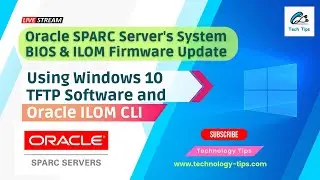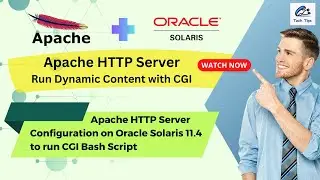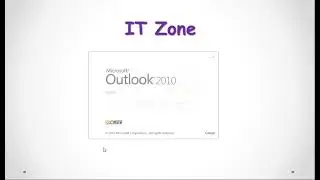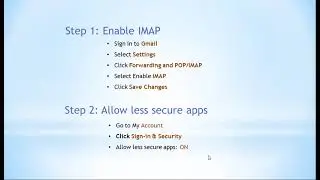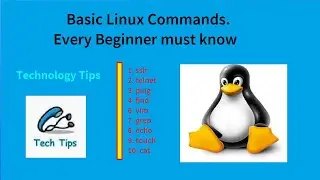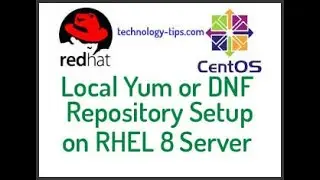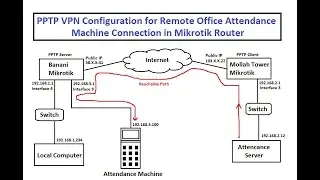Oracle Solaris 11 Network Configuration | Dynamic | DHCP and Static | Default Route Add Remove
Oracle Solaris 11 uses profile-based network configuration. It has two configuration modes:
1. Automatic – Uses DHCP to obtain network configuration (IP address, router and DNS) from any of the connected ethernet interfaces. Do not support hot swapping of interfaces and IPMP.
2. Manual or Static (Default Fixed NCP) – Interfaces needs to be manually configured using dladm and ipadm commands. Also called as Default Fixed NCP. Supports hot swapping of interfaces and IPMP.
Below are some of the files which are not used in Solaris 11 for persistent network configuration :
/etc/defaultdomain
/etc/dhcp.*
/etc/hostname.*
/etc/hostname.ip*.tun*
/etc/nodename
/etc/nsswitch.conf
Commands:
ipadm create-ip net1
ipadm show-if
ipadm create-addr -T dhcp net1/v4
ipadm create-addr –T static –a ip-address/24 net1/v4
netstat -rn
route -p add default ip-address
route -p delete default ip-address
Please don't forget to like, comment and subscribe...
Thanks..
Watch video Oracle Solaris 11 Network Configuration | Dynamic | DHCP and Static | Default Route Add Remove online, duration hours minute second in high quality that is uploaded to the channel Technology Tips 29 April 2023. Share the link to the video on social media so that your subscribers and friends will also watch this video. This video clip has been viewed 481 times and liked it 11 visitors.