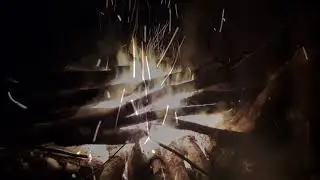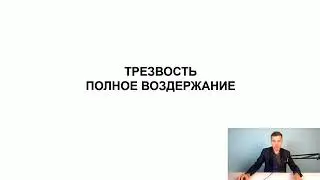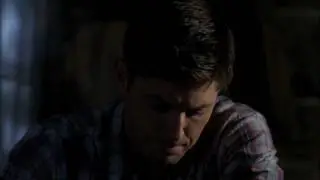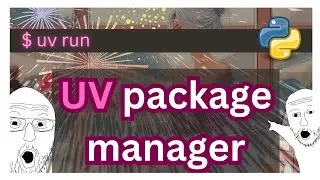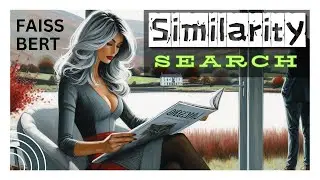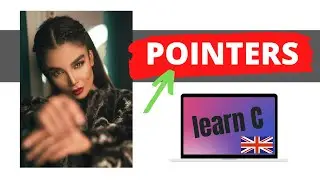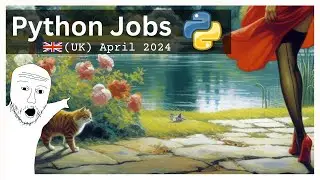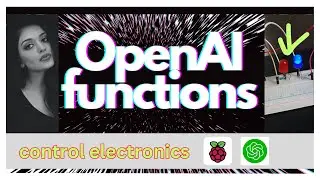Raspberry Pi Projects - DXF to Gcode
1. Use CAD and export to DXF..
2. Convert DXF to Gcode..
3. Parse Gcode..
4. (Future video) RUN THE GCODE!
I used SolidWorks to draw a basic model/outline and then used http://sourceforge.net/projects/dxf2g... to convert the DXF file that Solidworks created into Gcode.
My Raspberry Pi will run a Python script to import the Gcode and run the motors via the Adafruit Motor HAT.
This is all prior to me connecting up the Protoneer CNC HAT - (Once I've tinkered with my own code and got as far as I can with it).
Check out the Minimalist online python IDE :
https://epyco.herokuapp.com/
https://epico.herokuapp.com/
Buy Dr Pi a Coffee...or Tea! : https://www.buymeacoffee.com/DrPi
Watch video Raspberry Pi Projects - DXF to Gcode online, duration hours minute second in high quality that is uploaded to the channel Python 360 17 December 2019. Share the link to the video on social media so that your subscribers and friends will also watch this video. This video clip has been viewed 1,276 times and liked it 16 visitors.