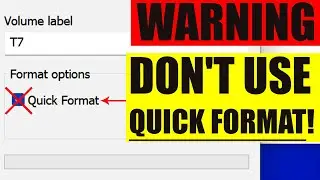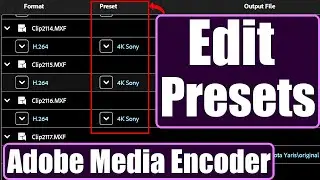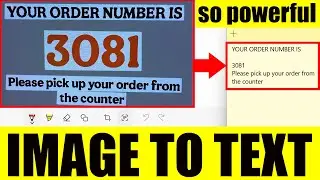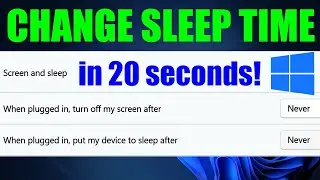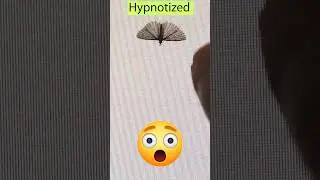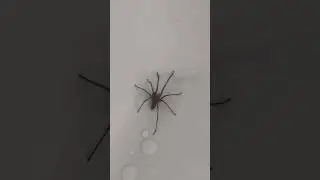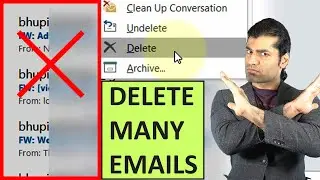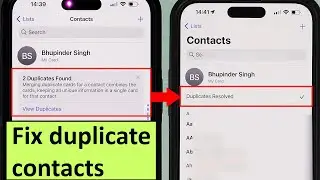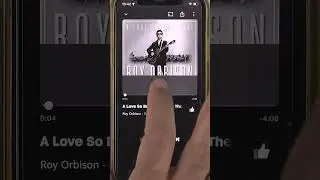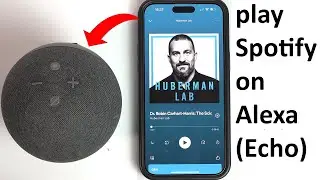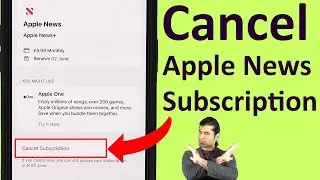How to copy the scale of a layer in Photoshop
In this tutorial, I'll show you how to copy the scale of a layer to another layer in Photoshop. Imagine, you've already increased/decreased the size of an image in photoshop. Then, you import another image. Now, if you want to match the size of these two images, you got to follow the procedure in this video. It's not an automatically method but it'll definitely help you to match the sizes of the 2 layers.
Here, you could also select the value and copy the value (eg. Ctrl + C on windows) or simply make a note of the value! If you've copied the scale value, you could paste the value here or simply type the value!
I wish there was a easily method such as copying the properties from one layer to another, just like in Premiere Pro. If you know a better way, please let me know in the comments below?
If you have any questions, please let me know in the comments below 😊
👉 Photoshop Tutorials - • Photoshop Tutorials
👉 Photoshop Cursor Stuck On Crosshair Fix - • Photoshop Cursor Stuck On Crosshair Fix
👉 How to add Excel standard colors to Photoshop swatches - • How to add Excel standard colors to P...
👉 How to move a layer from behind another in Photoshop - • How to move a layer from behind anoth...
👉 How to reduce space between text lines in Photoshop - • How to reduce space between text line...
👉 How to delete everything outside of selection Photoshop - • How to delete everything outside of s...
👉 Change Default Options for Shapes in Photoshop - • Change Default Options for Shapes in ...
👉 how to crop within a layer in Photoshop - • how to crop within a layer in Photoshop
👉 How to Crop on a Single Layer in Photoshop - • How to Crop on a Single Layer in Phot...
👉 How to make a gradient in Photoshop - • How to make a gradient in Photoshop
👉 How to change the color of a shape in Photoshop - • How to change the color of a shape in...
👉 apply layer mask greyed out | FIX - • apply layer mask greyed out | FIX
👉 Shortcut key to rasterize in Photoshop - • Shortcut key to rasterize in Photoshop
👉 Photoshop polygonal lasso tool step back - • Photoshop polygonal lasso tool step back
👉 How to Blur part of an image in Photoshop - • How to Blur part of an image in Photo...
👉 Fix - Blur is not working & how to use Blur Tool in Photoshop - part 1 - • Fix - Blur is not working & how to us...
👉 Fix - Blur is not working & how to use Blur Tool in Photoshop - part 2 - • Fix - Blur is not working & how to us...
👉 [Fix] Photoshop brush not working properly - part 1 - • [Fix] Photoshop brush not working pro...
👉 Photoshop brush not working properly - part 2 - • Photoshop brush not working properly
👉 How to place a transparent image in Photoshop - • How To Remove Background In Photoshop
#BhupinderTube #photoshop #tutorial
Watch video How to copy the scale of a layer in Photoshop online, duration hours minute second in high quality that is uploaded to the channel Bhupinder Tube 13 March 2022. Share the link to the video on social media so that your subscribers and friends will also watch this video. This video clip has been viewed 8,957 times and liked it 40 visitors.