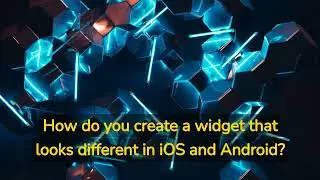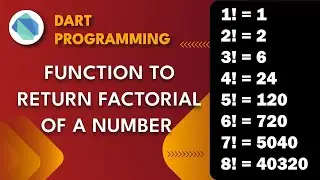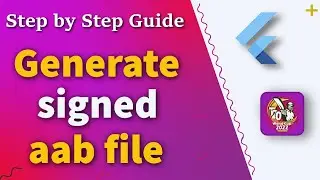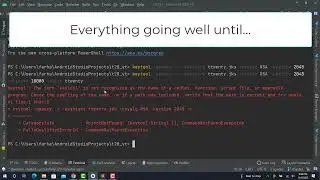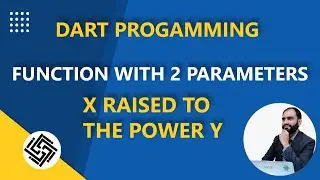How To Extract Photos/Images from MS Office Word Doc File | Copy Images From docx Files | Easy Steps
How To Extract Photos/Images from MS Office Word Doc File | Copy Images From docx Files | Easy Steps
If you get a word file having images into it and you want to copy them to your desktop or another folder this video will help you.
You just cannot copy and paste images from word file to your desktop.
To share all the images from file to your computer follow these steps:
1. Rename Word document and change the extension to ".zip".
2. Click the error "yes".
3. Double click on this folder. Three folders will be there, click on Word folder then click media all pictures will be available in this folder.
4. Simply copy the folder or create another folder and paste all pictures in this folder.
5. And if you want your original file remains the same, simply change the extension from ".zip" to ".doc".
Channel link
/ intellilogics
Kotlin Tutorials in English from IntelliLogics
https://www.youtube.com/playlist?list...
Android Tutorials in Urdu from IntelliLogics
https://www.youtube.com/playlist?list...
Java Tutorials in Pashto from IntelliLogics
https://www.youtube.com/playlist?list...
find us on facebook
/ intellilogics
Watch video How To Extract Photos/Images from MS Office Word Doc File | Copy Images From docx Files | Easy Steps online, duration hours minute second in high quality that is uploaded to the channel IntelliLogics 18 March 2021. Share the link to the video on social media so that your subscribers and friends will also watch this video. This video clip has been viewed 90 times and liked it 4 visitors.









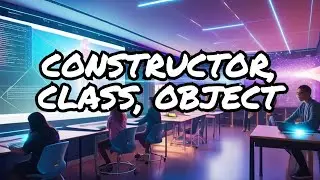
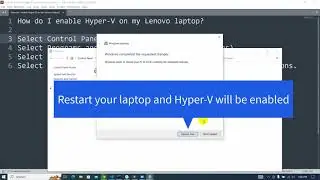
![[Solved] Unhandled Exception: PlatformException(null-error, Host platform returned null) firebase](https://images.reviewsvideo.ru/videos/Qn2ysnVMvEE)
![[Solved] Flutter- DropdownButtonFormField overflow-on-big-text](https://images.reviewsvideo.ru/videos/ewrZjm0jXwA)