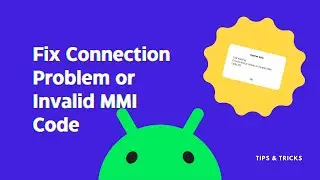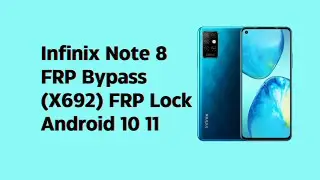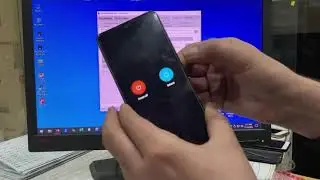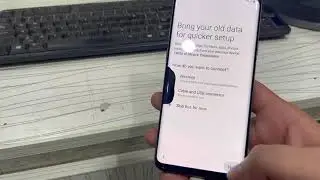How to Flash Lenovo A6020a46 & Remove FRP Lock
how to Flash Lenovo A6020a46 and Remove FRP Lock
So, First of all download all the required files from the given links in the description.
When the Download is Complete
Extract the Firmware and Install QPST Tool.
Open QFIL from ALL Programms
Now click on the browse and goto the location where you
have downloaded the firmware and extracted it
Click on Browse and Choose Prog_Emmc_firehorse_8936.mbn
After that Click on load XML and goto the same filder and
choose remainig two files (rawprogram_unsparse.xml) & (patch0.xml)
When All the Files are selected then it's time to connect your mobile phone in download mode
To get you phone into download mode Power off your device.
Hold Both Volume Keys & Innsert USB
When your Phone shows connection
Just click on download
It'll Take some time So have some Patience
There You GO
Flashing is now complete
Note* First Boot will take some time so have some patience
Hope you enjoyed my Video
Don't forget to Subscribe
Firmware Link
https://docs.google.com/uc?id=0Bwl5LH...
Watch video How to Flash Lenovo A6020a46 & Remove FRP Lock online, duration hours minute second in high quality that is uploaded to the channel CELL CARE SMC-Private Limited (FRPIMEI) 03 April 2017. Share the link to the video on social media so that your subscribers and friends will also watch this video. This video clip has been viewed 677 times and liked it 0 visitors.




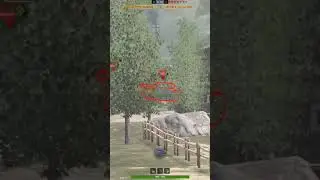



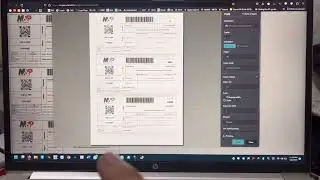
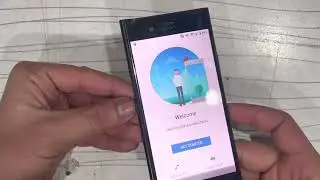
![T295 U3 (MDM Knox enrollment services Remove) [ Samsung retail mode Remove] KC Client Inside](https://images.reviewsvideo.ru/videos/gpJLHjtdv04)