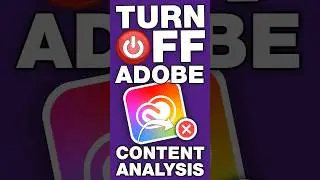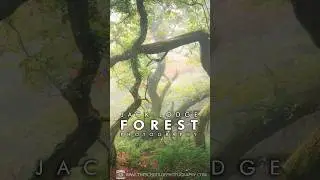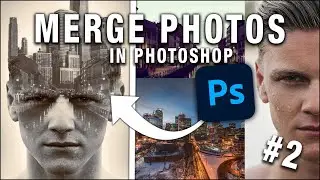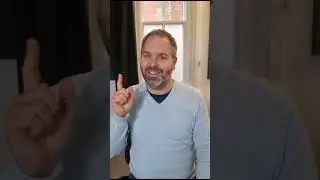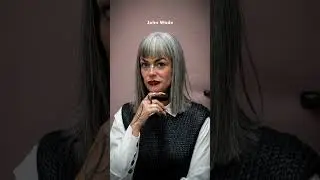How to create lens flare WITHOUT Photoshop
In this tutorial, I’m going to show you how to create lens flare in the camera as you shoot.
Lens flare is basically caused by a strong light source shining directly into or across the front of the lens. It’s actually something that you mainly want to avoid but when done correctly it can look really good and gives an image a kind of atmosphere that it wouldn’t have otherwise.
You can add a lens flare effect into your photographs with Photoshop in post processing but it can look fake and you should really try and get the effect whilst shooting the image if you can. As I always say, try and get the shot right first. It will save you a lot of time and look more natural. Read more here http://goo.gl/ekXPy4
We hope you like this tutorial, for more, please subscribe to our channel here http://goo.gl/oZ41ZK
Support us:
Check out our Complete Guide to Photography Book here - https://goo.gl/sp5BEh
Take your photography to the next level in our Online Courses here - https://bit.ly/3aVaoUM
Grab a Freebie:
Get our Free eBook for learners of photography here - https://goo.gl/yCUH5H
Get 15 Free Lightroom Presets - https://goo.gl/xvTPT7
Get the Best Music for your YouTube videos and other projects. Try for free here - http://share.epidemicsound.com/wBdh6
Create a photography website with Squarespace. Try it for free here https://squarespace.syuh.net/TSOP
Get weekly tutorials delivered straight to your inbox, sign up at http://www.theschoolofphotography.com
Join our learning community on social media
Facebook ► / theschoolofphotography1
Instagram ► / theschoolofphotography1
Twitter ► / schoolofphot0
Pinterest ► / tsophotography
Remember - Learn more at The School of Photography.
Watch video How to create lens flare WITHOUT Photoshop online, duration hours minute second in high quality that is uploaded to the channel The School of Photography 12 August 2016. Share the link to the video on social media so that your subscribers and friends will also watch this video. This video clip has been viewed 18,619 times and liked it 360 visitors.