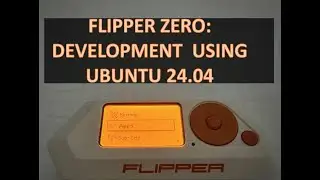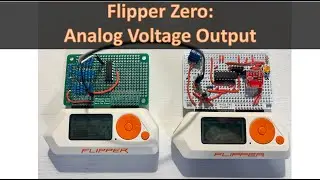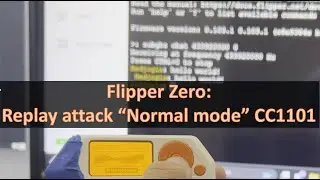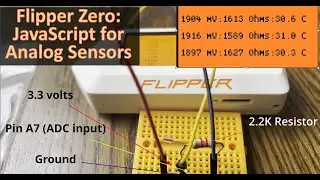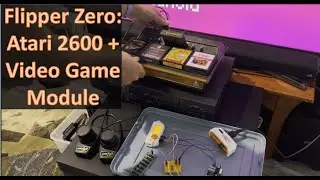[66] Flipper Zero- Identify unknown I2C device
In this video we use I2CTools on the Flipper Zero to identify an I2C sensor without any markings. We find the datasheet and learn the various commands the sensor supports. We write a small application to validate the device id matches the datasheet (confirming it is a temperature/humidity sensor) and display the CRC. We use an online tool to validate the CRC8 value matches the expected value.
In follow-up videos we will try to add the sensor to the Unitemp application & look at advanced features such as "clock stretching".
See the comments for links to the various resources used in this video.
Timeline:
0:00 - Introduction
0:45 - Connecting to Flipper
1:27 - Clone flipperzero-i2ctools
2:49 - I2CTools scan
3:28 - i2cdevices.org
4:00 - datasheet
4:22 - understanding datasheet
4:30 - supply voltage
4:38 - operating temperature
4:46 - measurement duration
4:58 - I2C address
5:06 - sleep command
5:10 - wakeup command
5:18 - read RH/Temp
5:41 - diagram of reading
5:53 - read id command
6:08 - CRC8 values
6:27 - RH and T formulas
6:46 - test application
8:35 - validate CRC8
9:17 - summary
Discord: @codeallnight#1337
/ discord
Support the channel: https://ko-fi.com/codeallnight
Watch video [66] Flipper Zero- Identify unknown I2C device online, duration hours minute second in high quality that is uploaded to the channel Derek Jamison 10 June 2023. Share the link to the video on social media so that your subscribers and friends will also watch this video. This video clip has been viewed 2,507 times and liked it 54 visitors.




![[FREE] Fivio Foreign Type Beat -](https://images.reviewsvideo.ru/videos/jGnEikKBKbg)