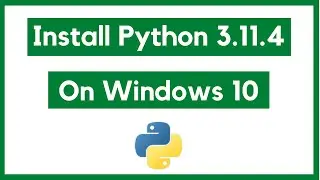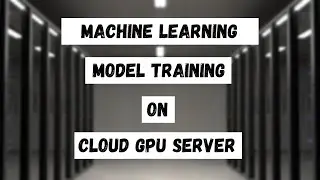How To Install Pandas In Python 3.10 (Windows 10) | Pandas 1.4
how to install pandas in python windows 10
In this video I will show you how to install pandas in python 3.10.
By the end of this video you will understand how to install pandas in window 10 using pip command.
You can follow same steps to install in windows 11.
pip command is use to install python package, in this video we will use pip to install pandas latest version in window 10 with python 3.10
What is Pandas?
Here you find the documentation and you can also read how to install Pandas
https://pandas.pydata.org
pandas (1.4.1) latest version link
https://pypi.org/project/pandas/
python (3.10.2) latest version link
https://www.python.org/downloads/
#install #pandas #1.4 #python #3.10
Watch video How To Install Pandas In Python 3.10 (Windows 10) | Pandas 1.4 online, duration hours minute second in high quality that is uploaded to the channel ProgrammingFever 22 February 2022. Share the link to the video on social media so that your subscribers and friends will also watch this video. This video clip has been viewed 7,569 times and liked it 84 visitors.

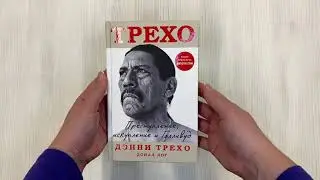


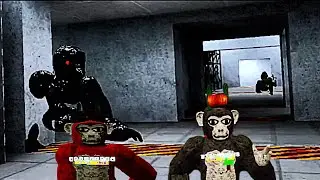


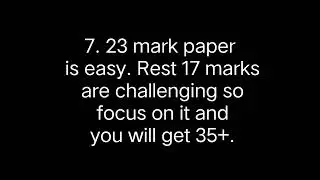
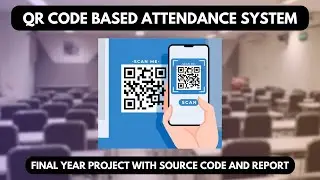
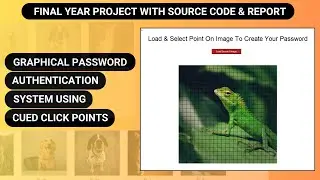


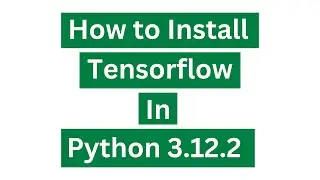
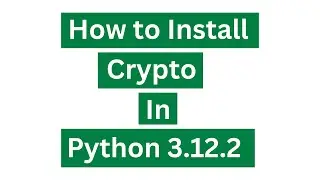
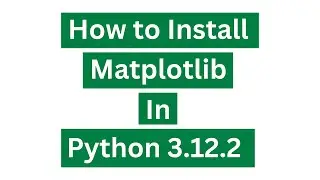
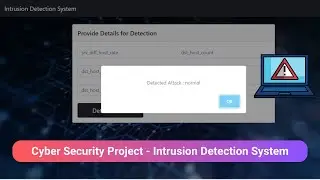
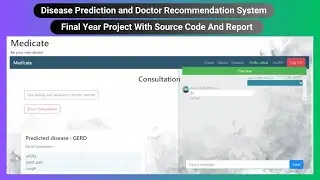
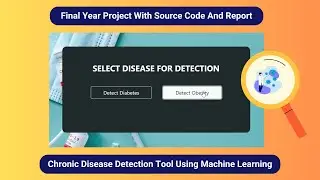





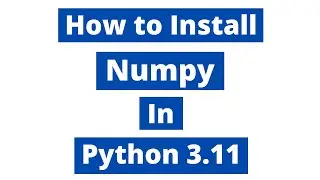

![How to Install Python 3.11.5 on Windows 10 [ 2023 Update ]](https://images.reviewsvideo.ru/videos/XST1GgLVEFo)