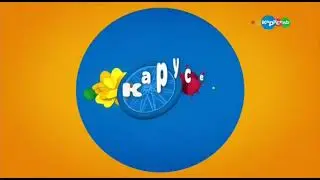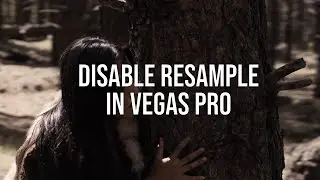How to Add Smooth Transitions / Use Velocity in Sony Vegas
Not my style / all credit to Ven and Trout for teaching me. Hey guys. Sorry I haven't made a tutorial in a while. I have been very busy. I decided to make this tutorial because it is pretty highly requested and not a lot of people know how to do it. I don't know why but adding these trasitions and using velocity is like an editing secret. I had to learn how to do this for the tutorial and my buddy Trout taught me how. Yes thanks TROUT. Anyways check out his channel he is awesome. Well in this video I will teach you how to properly add smooth transitions and velocity to your edits in Sony Vegas. This is Trout's settings modified a little bit to my style, but it is very easy to change and add your own style to it. Anyway, if you enjoyed this tutorial please like a like, comment, and subscribe for more stuff! Thanks guys!
Smooth transitions Velocity.
Pan/ crop starts at 8:22
Sub here: / byprovings
Facebook: / tommccoymedia
Instagram: / tommccoyy
Twitter: / byprovings
TroutsEdits: / troutsedits
Download: http://www.mediafire.com/download/xy7...
Watch video How to Add Smooth Transitions / Use Velocity in Sony Vegas online, duration hours minute second in high quality that is uploaded to the channel Tom 06 February 2014. Share the link to the video on social media so that your subscribers and friends will also watch this video. This video clip has been viewed 997,383 times and liked it 20 thousand visitors.