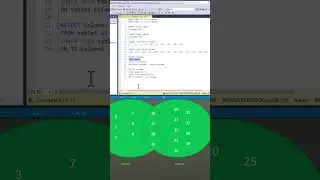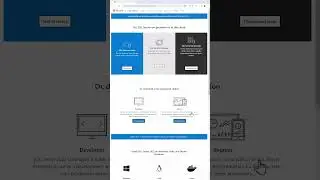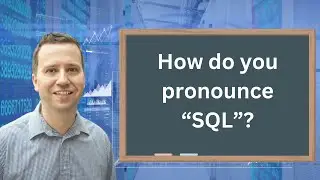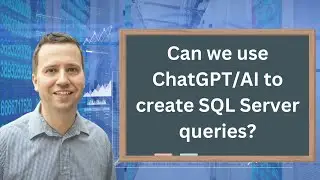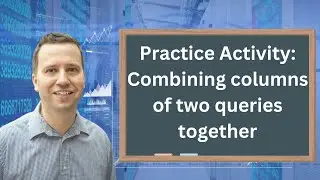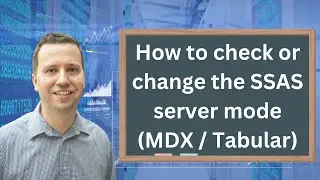Practice Activity - Creating a rolling total over the last 3 months in SQL Server
If you are in March, how can you total January, February and March's figures in SQL Server?
My SQL Server Udemy courses are:
70-461, 70-761 Querying Microsoft SQL Server with T-SQL: https://rebrand.ly/querying-microsoft...
98-364: Database Fundamentals (Microsoft SQL Server): https://rebrand.ly/database-fundamentals
70-462 SQL Server Database Administration (DBA): https://rebrand.ly/sql-server-dba
Microsoft SQL Server Reporting Services (SSRS): https://rebrand.ly/sql-server-ssrs
SQL Server Integration Services (SSIS): https://rebrand.ly/sql-server-ssis
SQL Server Analysis Services (SSAS): https://rebrand.ly/sql-server-ssas-mdx
Microsoft Power Pivot (Excel) and SSAS (Tabular DAX model): https://rebrand.ly/microsoft-powerpiv...
----
You can create a running total using partition functions. However, what if you only wanted the running total to be over the last 3 months?
There are many ways of doing this. In this video, we will look at using a correlated query, and using a self-join.
We will also be looking at the DATEDIFF and DATEFROMPARTS functions.
Here is the code that we will be using to create the tables, if you want to use this as a Practice Activity:
DROP TABLE IF EXISTS Invoices;
CREATE TABLE Invoices
(InvoiceDate date,
InvoiceAmount int);
INSERT INTO Invoices
VALUES
('2022-12-01', 1), ('2023-02-01', 1), ('2023-02-15', 1),
('2023-03-01', 3), ('2023-04-01', 2), ('2023-04-15', 2),
('2023-05-01', 5), ('2023-06-01', 3), ('2023-06-15', 3), ('2023-08-01', 8);
Watch video Practice Activity - Creating a rolling total over the last 3 months in SQL Server online, duration hours minute second in high quality that is uploaded to the channel SQL Server 101 03 March 2022. Share the link to the video on social media so that your subscribers and friends will also watch this video. This video clip has been viewed 10,727 times and liked it 117 visitors.