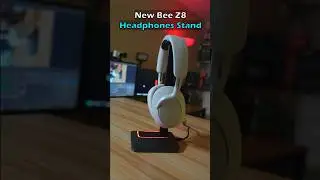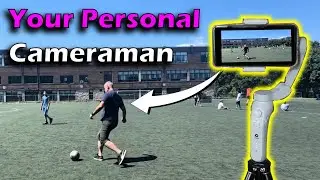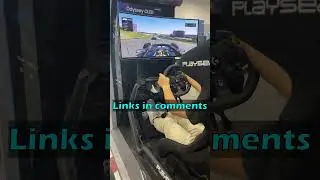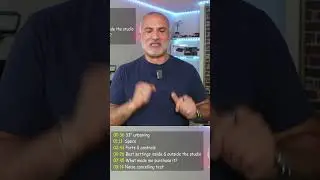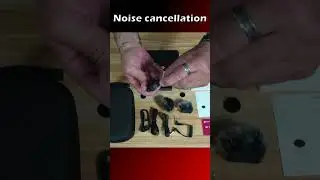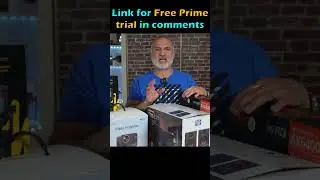How to install QUBES OS on external USB drive (Easy step by step guide)
Browse the internet securely and anonymously with QUBES OS. Follow my easy guide to install QUBES OS on an external drive and start it on any PC you want
✅ Subscribe to help us grow: https://www.youtube.com/knowledgeshar...
Amazon links are affiliate links. I gain a small percentage at no cost to you if you make a purchase. This will help my channel. Thank you.
Recommended external SSD: https://amzn.to/2L9odoN
Recommended USB key: https://amzn.to/31tQNpK
Links:
Download QUBES OS: qubes-os.org
If you want to clean up the USB and external SSD, follow the instructions in this video. Careful, this operation will wipe everything on the selected device so make sure you select the correct device: • How to fix a USB drive in Windows wit...
Chapters: How to install QUBES-OS
00:00 Intro
00:21 Step 1: Download QUBES OS Iso
01:24 Step 2: Copy the Iso file to the USB key with Rufus
04:10 Installation explained
04:45 QUBES OS installation procedure
09:20 First boot config after installation
11:21 Configure internet connection through TOR
11:48 A word about system requirements
12:35 Start Firefox and browse the web
13:07 Thank you
Laptops boot hot keys:
Dell: Tap F12 when the Dell logo is displayed.
HP: Tap F9 when the HP logo is displayed.
Lenovo: Tap F12 when the Lenovo logo is displayed.
Toshiba: Tap F12 or F2 when the Toshiba logo appears.
Acer: Tap F12 as the Acer logo appears.
Other: Try tapping Esc, F1-12, or Enter during bootup.
Follow me on:
My websites:
https://knowledgesharingtech.com/
https://tripleewebdesigns.com
Facebook: / knowledgesharingtech
Twitter: / knowledgeshari6
Instagram: / knowledge_sharing_tech
Disclaimer: Use the instructions in this video at your own risk. We are not responsible for any data loss or other damages that may occur.
I am not affiliated to any of these Software editors/distributors.
All the files on the USB thumb drive and on the external SSD will be deleted. So make sure you are using a USB and SSD drives that don't contain any data you want. Be very careful to choose the correct installation target because everything on it will be wiped.
Use QUBES OS for legitimate purpose and do not use for malicious purpose.
Watch video How to install QUBES OS on external USB drive (Easy step by step guide) online, duration hours minute second in high quality that is uploaded to the channel Knowledge Sharing Tech 06 December 2020. Share the link to the video on social media so that your subscribers and friends will also watch this video. This video clip has been viewed 64,366 times and liked it 845 visitors.